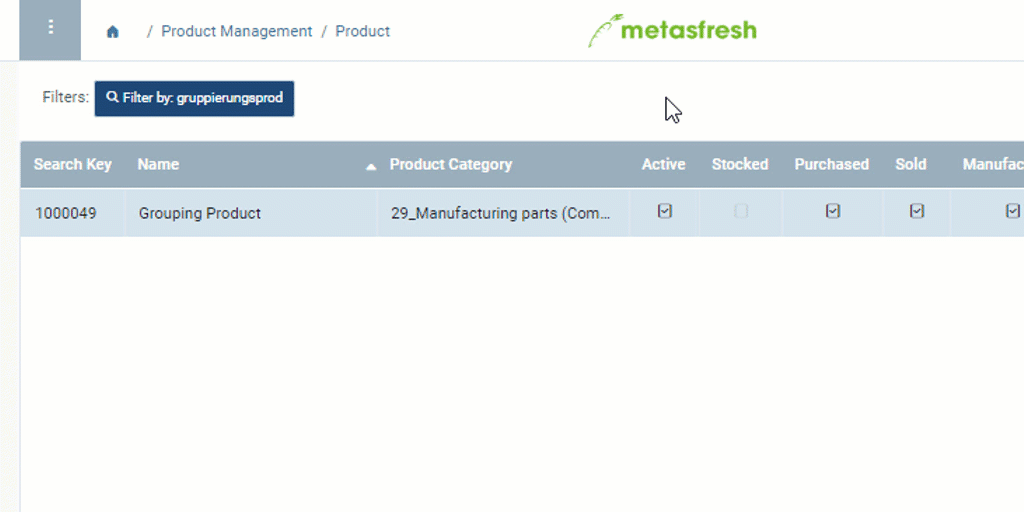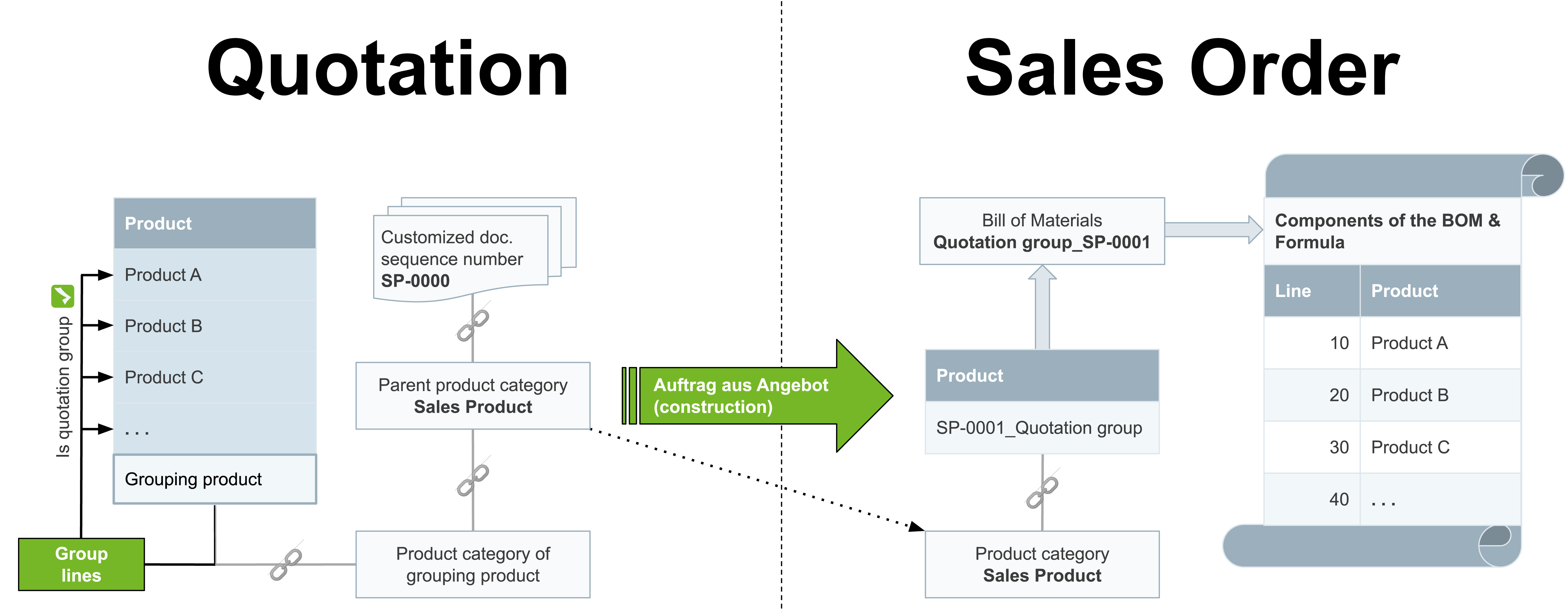
When creating quotations in metasfresh, you can take individual products that combined with each other make a new sales product, and turn them into quotation groups (generally also referred to as compensation groups). If your customer accepts the offer, you can simply convert the quotation into a sales order and get the shipment of the new product under way.
During the conversion, metasfresh will automatically create a bill of materials consisting of the combined manufacturing parts, immediately making the newly assembled sales product available for future orders without any extra work.
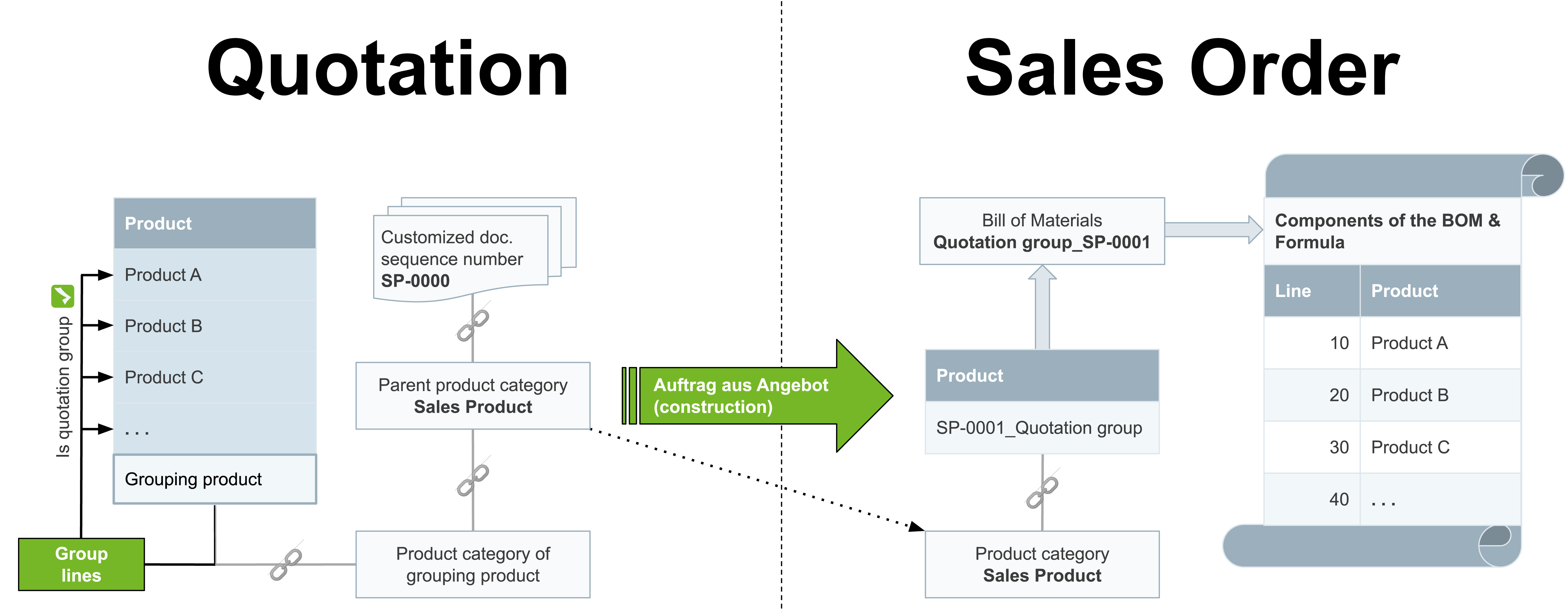
Note: Make sure the grouping product is activated for quotation grouping.
Note: The parent product category is required for categorizing the assembled sales product.
Note: This sequence is required for sequencing the bill of materials and the associated sales product.