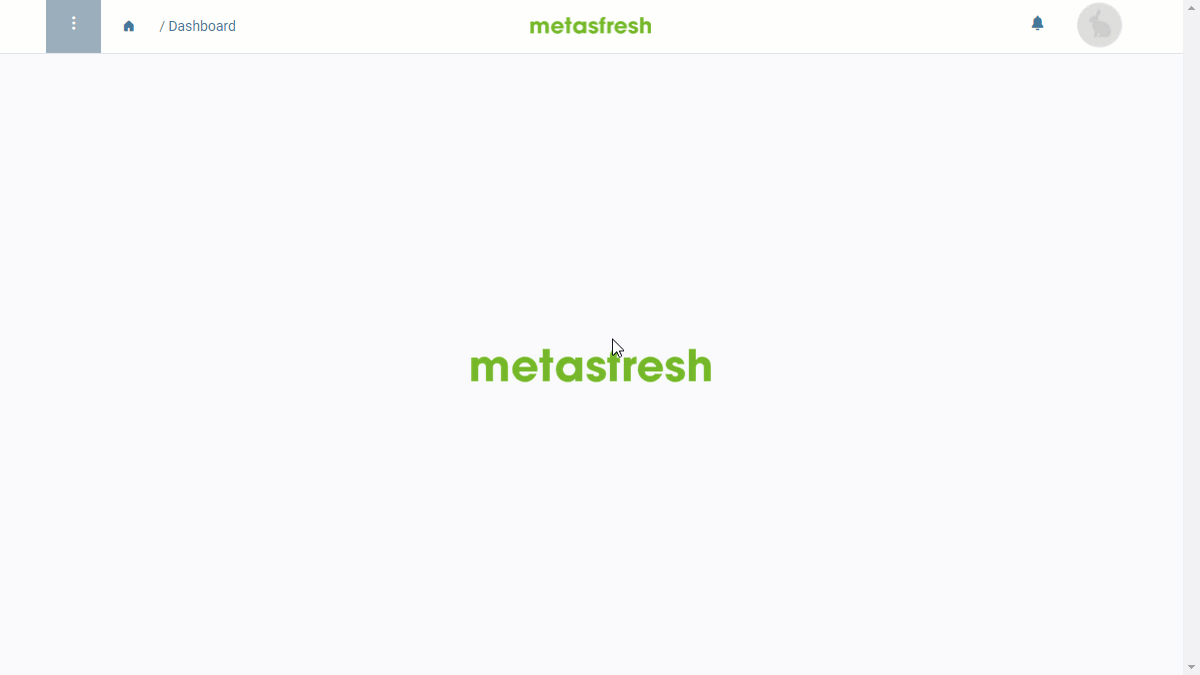. An overlay window opens up.
. An overlay window opens up.Note: If this date lies in the past, the entry will be effective immediately. If it lies in the future, it will only apply from that date.
Note: Repeat steps 4 to 8 to add further users.
In metasfresh, multiple users can be combined into a group to make it possible to collectively assign certain properties to them as needed, e.g., access permissions for individual data entries.
 . An overlay window opens up.
. An overlay window opens up.Note: If this date lies in the past, the entry will be effective immediately. If it lies in the future, it will only apply from that date.
Note: Repeat steps 4 to 8 to add further users.