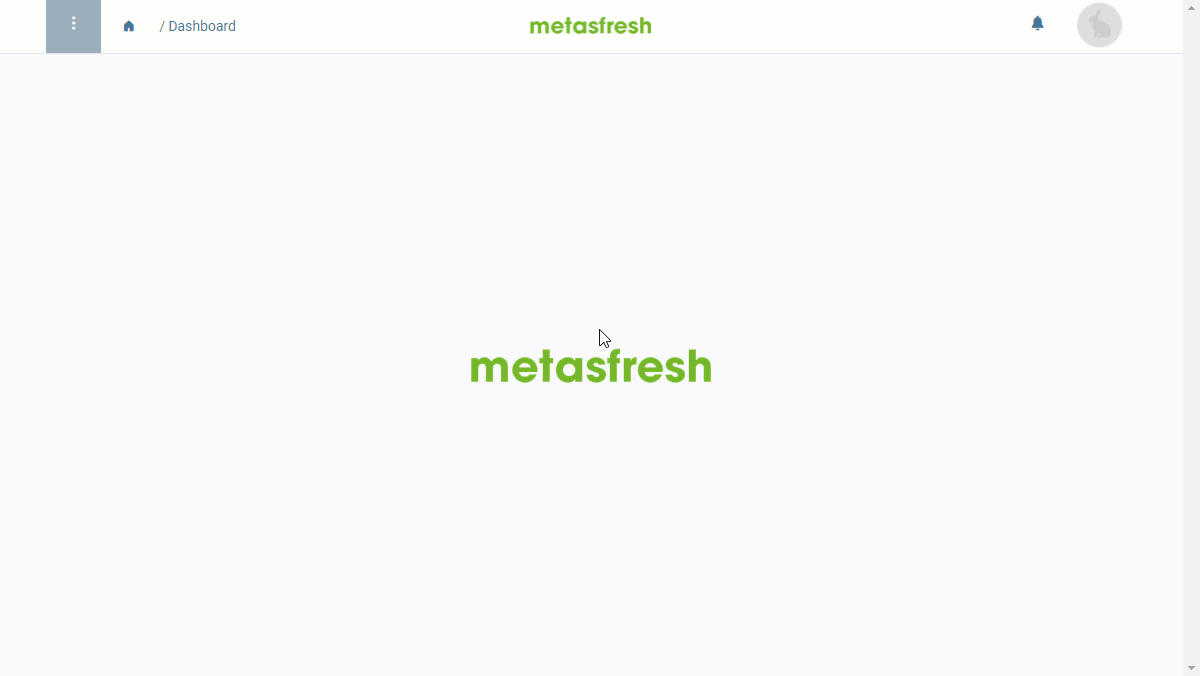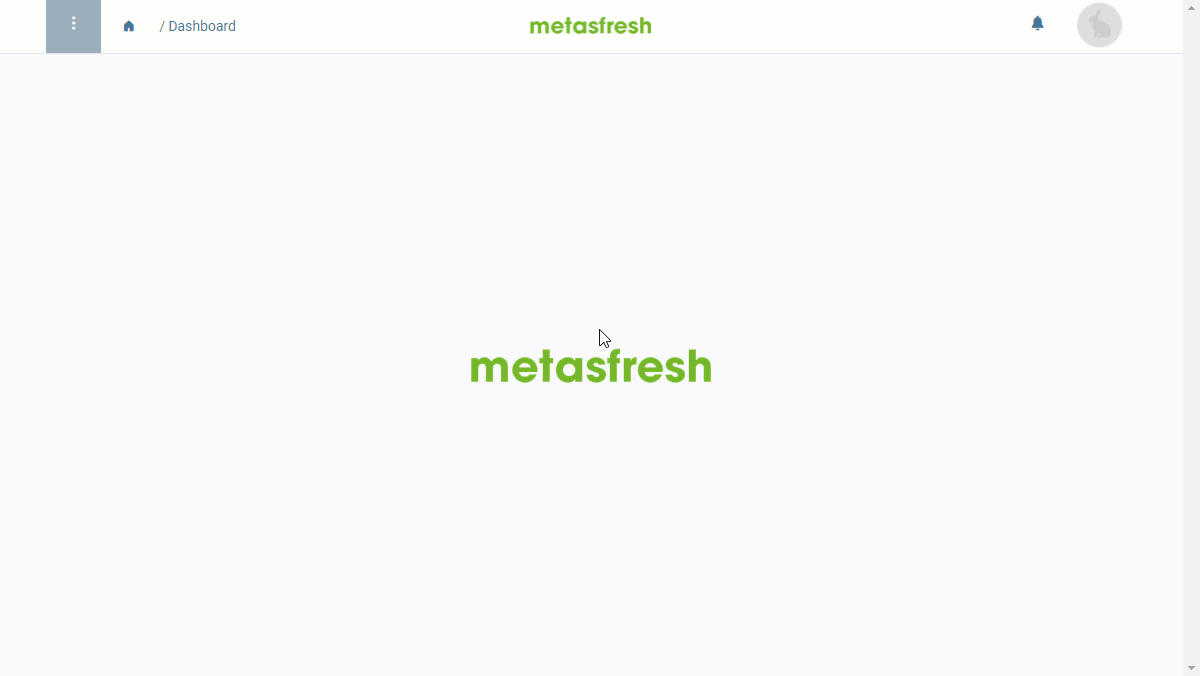Overview
In metasfresh, user roles enable you to configure which windows and functionalities individual users are permitted to access. In addition, user access can also be restricted or extended within the shared windows for certain data entries. This means that although a user is allowed to access a window, they may only be able to read, but not edit, individual or all entries, for example. Access to these management functions for data record permissions (“Grant Access” and “Revoke Access”) can also be configured flexibly per individual user role.
Requirements
Steps
- Open any window from the menu where you want to manage user access permissions, e.g., “Business Partner”.
Note: To be able to manage data access in a window, the underlying database table must have a permission entry in the role entry of the currently logged-in user.
- Open an existing entry or create a new one.
- Start the action “Grant Access” or “Revoke Access”, depending on your intention. An overlay window opens up.
- Pick an Access type, e.g., Read, Write, Export oder Report.
- Pick a Type of user, e.g., an individual User or a Nutzergruppe (User Group)
- In the field Contact (or User Group), enter part of the name of the user (group) whose access permission you want to adjust and click on the matching result in the drop-down list.
- Click “Start” to apply the changes and close the overlay window.
- metasfresh saves the progress automatically.
Example
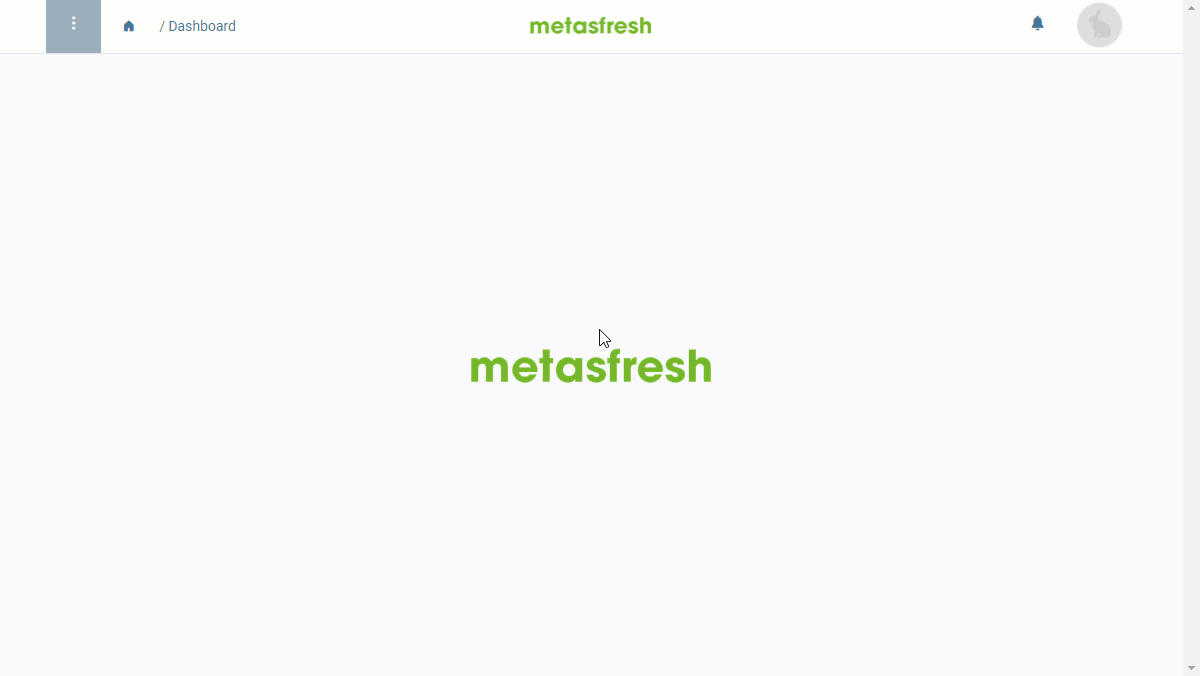
View source file on GitHub.com