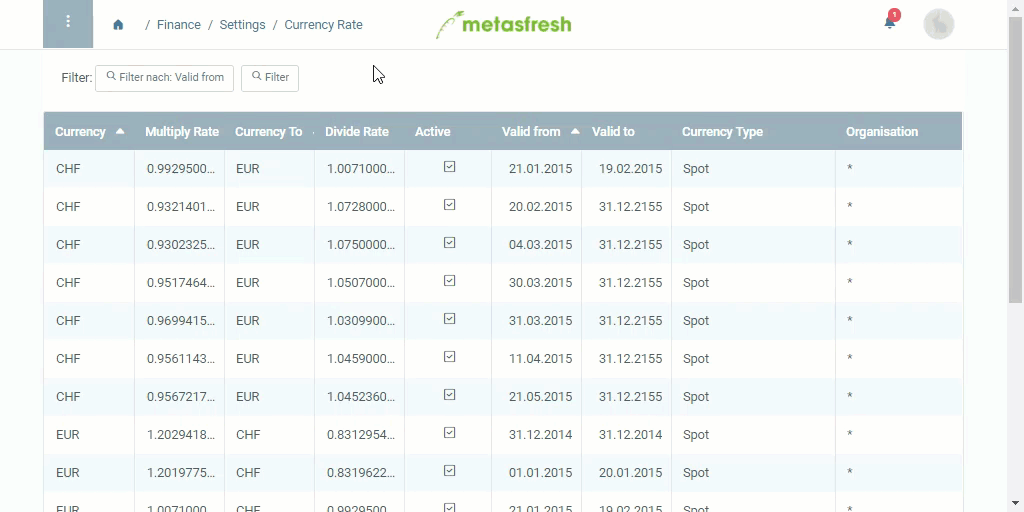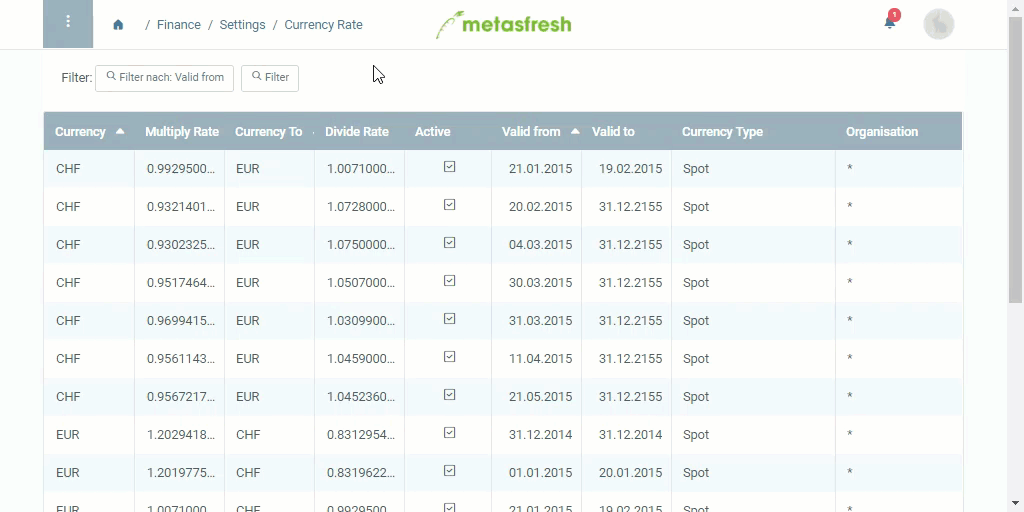
If you want to work with currencies other than your default currency, you have to configure an exchange rate for the conversion.
Example:
You used the initial setup wizard to set your metasfresh system to USD, but you also want to work with EUR.
Note: Each exchange rate must be configured separately, e.g., USD to EUR, EUR to USD, etc.
Note: The other operand will be automatically calculated, respectively.
Note: If this date lies in the past, the currency rate will be effective immediately. If it lies in the future, the currency rate will only be effective from that date.
Note: Repeat steps 2 to 6 to set up further currency conversions, e.g., EUR to USD.
If the currency conversion is not configured correctly, an error message will appear when creating a goods receipt or an invoice that looks like this:
... Unable to convert from currency $ ... to currency € ...