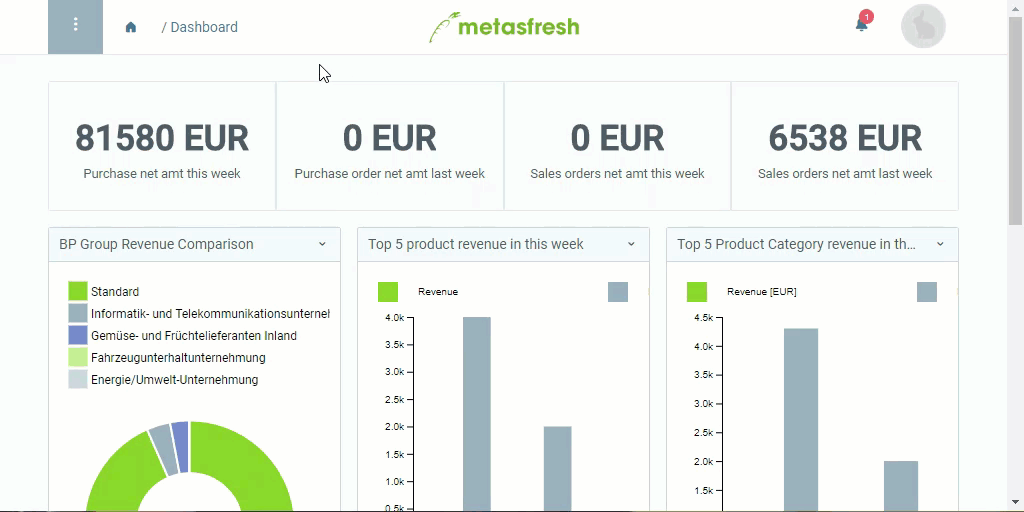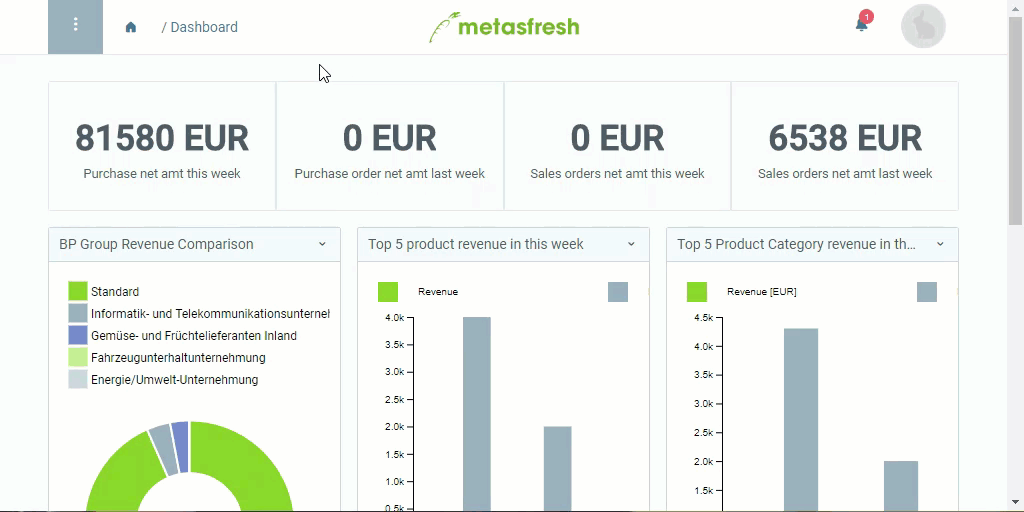Overview
In metasfresh, you can export any selected data from any list view, download them to your computer and save them in an XLS file.
You can also easily export all product specifications in one go.
Steps
- Open a window of your choice in the list view, e.g., “Business Partner”.
- Select the lines you want to export.
- Start the action “Download selected”. The “Save As” dialog box opens up.
- Use the suggested file name or change it ad lib and save the file in a directory of your choice.
- Browse to this directory and open the file in a spreadsheet software, e.g., Microsoft Excel.
Example
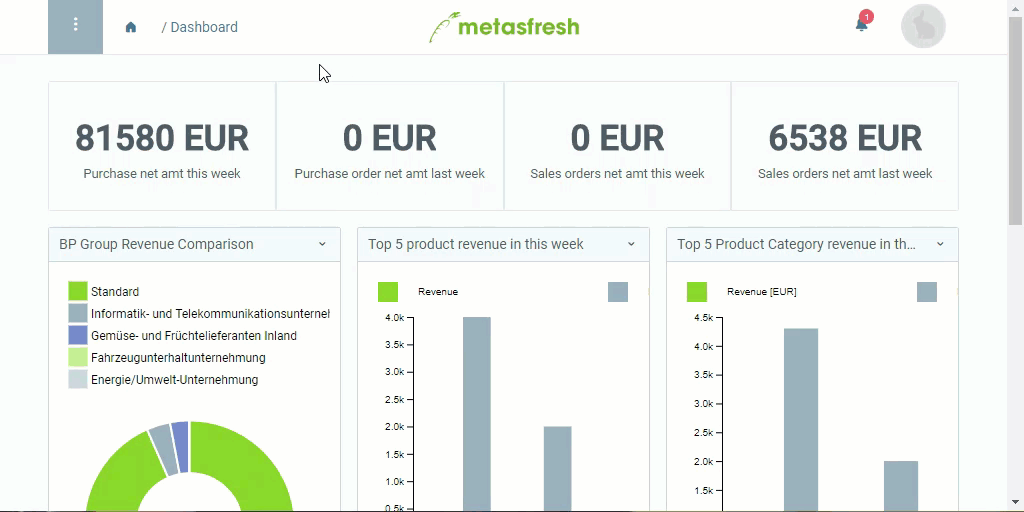
View source file on GitHub.com