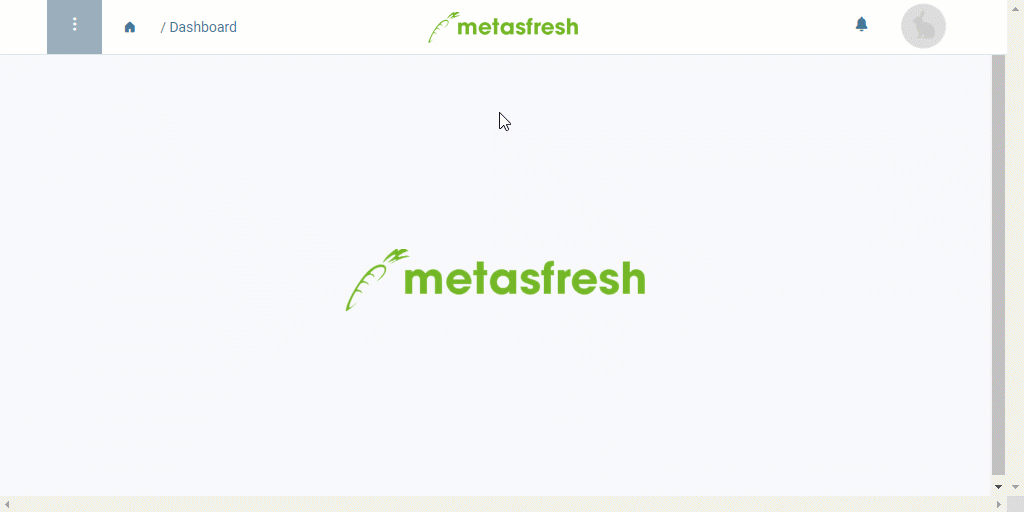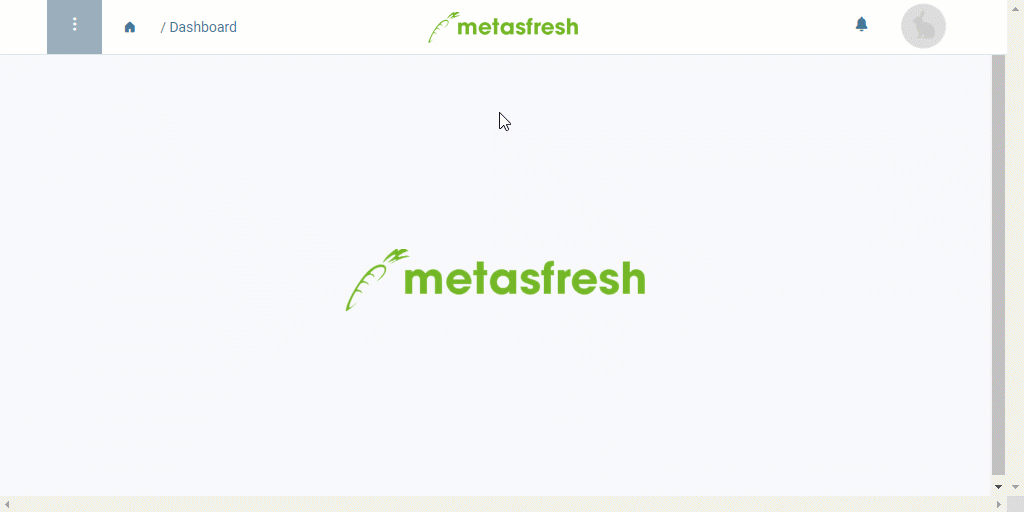Overview
In metasfresh, you can easily export all product specifications in one go.
For more information on how to export selected data entries, please see here.
Steps
- Open “Product” from the menu in the list view.
- Start the action “Export Product Specifications”. The “Save As” dialog box opens up.
- Use the suggested file name or change it ad lib and save the file in a directory of your choice.
- Browse to this directory and open the file in a spreadsheet software, e.g., Microsoft Excel.
Example
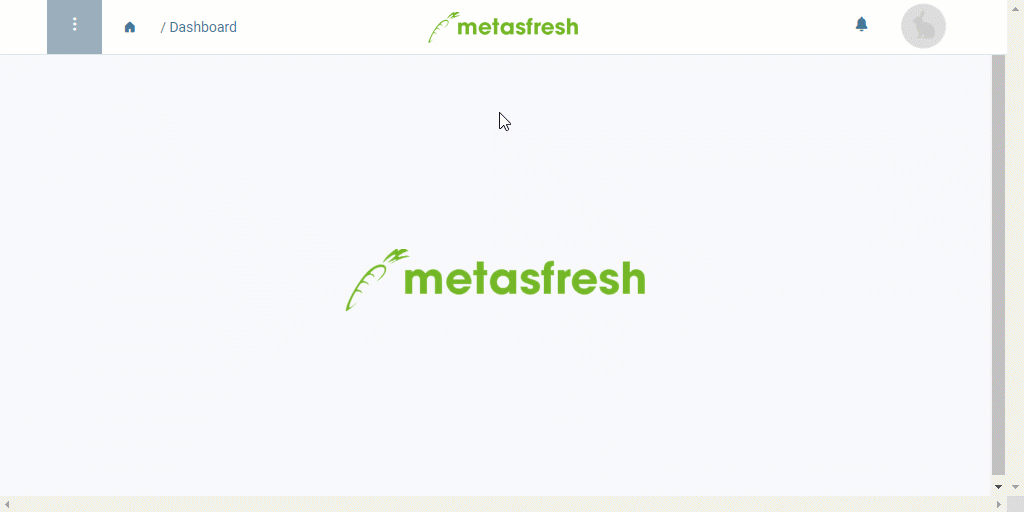
View source file on GitHub.com