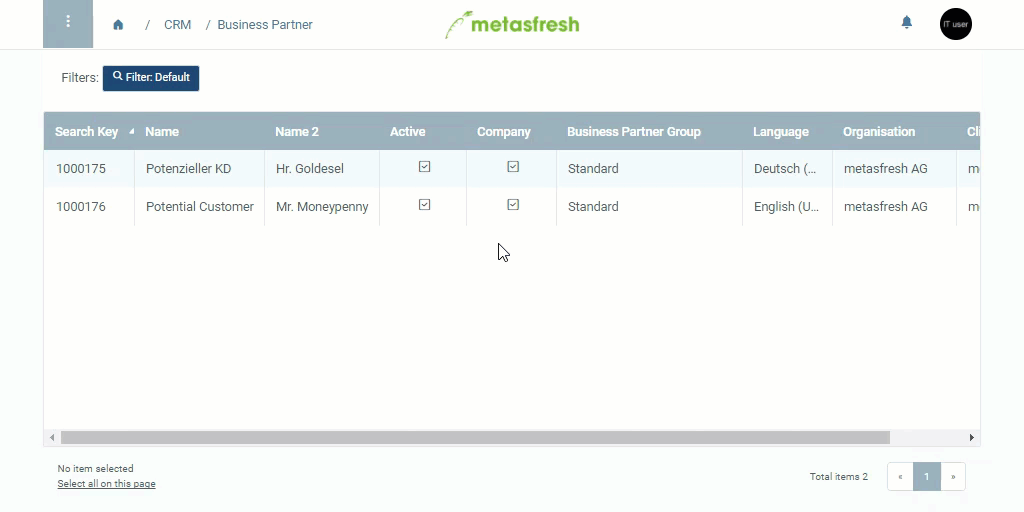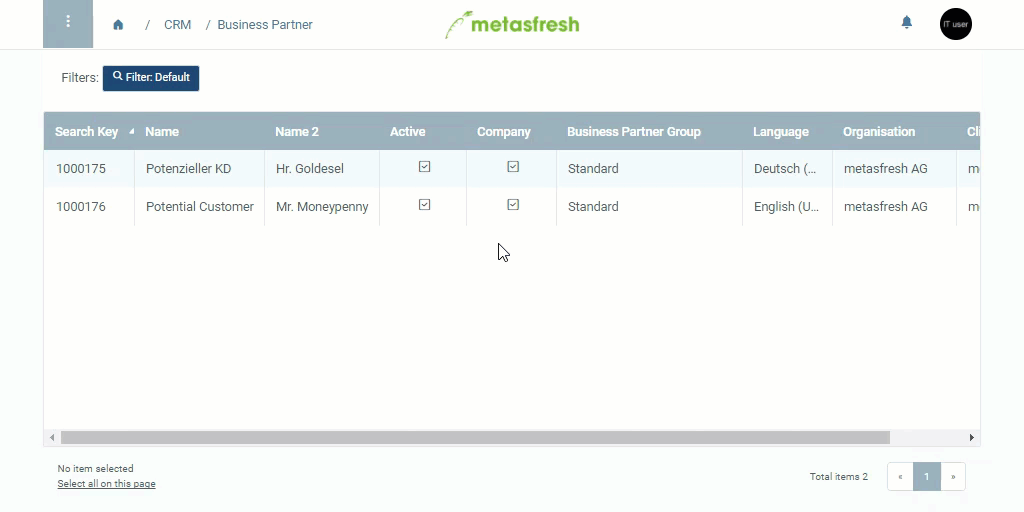Steps
- Open the entry of an existing business partner or add a new one.
- Go to the record tab “Customer” at the bottom of the page.
- Open the advanced edit menu of the customer line.
- In the field Aggregationrule Customer Invoices, set the desired aggregation rule.
Note: For the standard case select “invoicing-agg-std”.
- Click “Done” to apply the changes and close the advanced edit menu.
Explanation of the Rules
| Rule |
Description |
Explanation |
| invoicing-agg-std |
Standard Rule |
Aggregation is done without restrictions |
| none |
|
An invoice is always created for each order |
Example
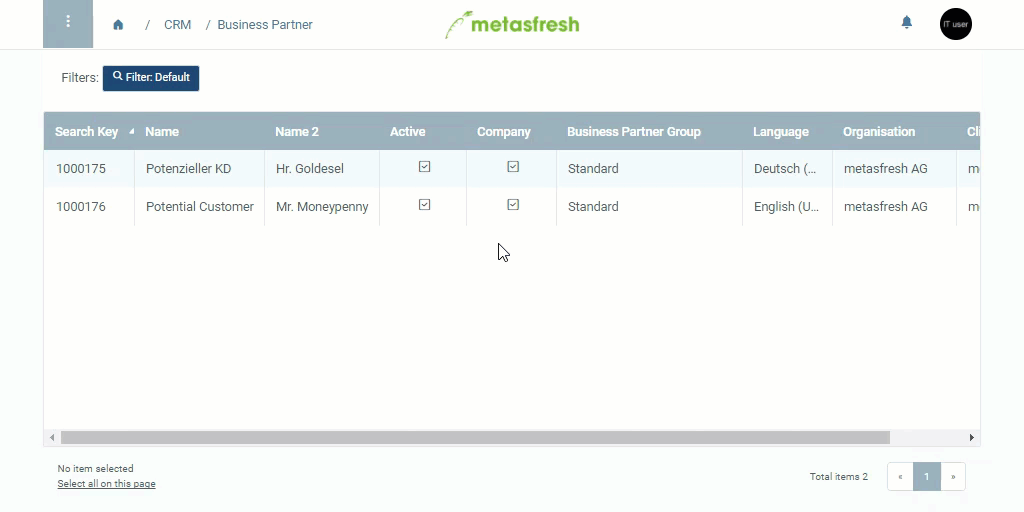
View source file on GitHub.com