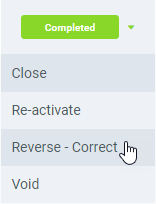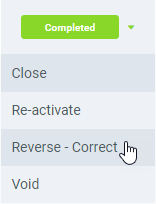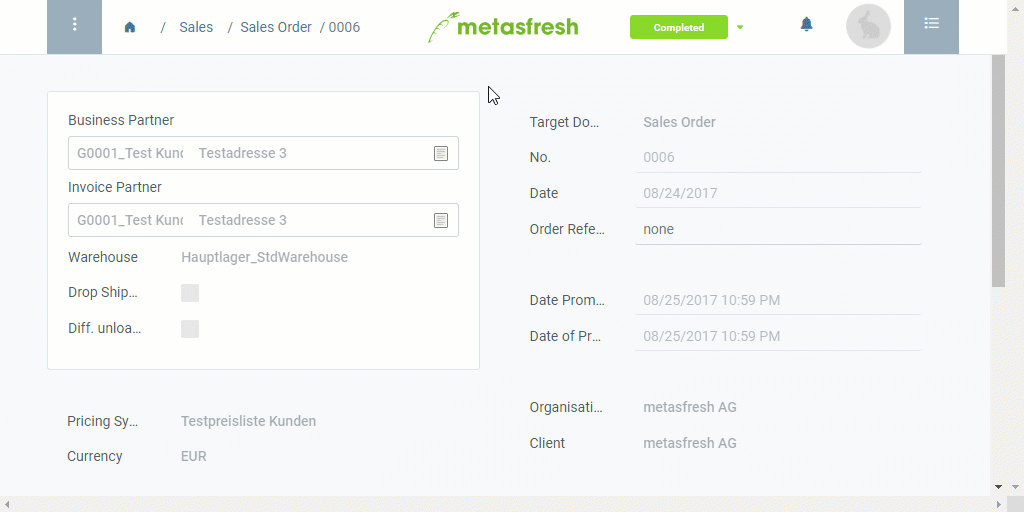Steps
- Open “Sales Order” from the menu.
- Open the entry of an invoiced sales order whose invoice you want to void.
- Jump to the “Invoice (Customer)” of the sales order and open the corresponding entry under “Sales Invoice”.
-
Open the document processing menu (Alt + I / ⌥ alt + I) and click on Reverse - Correct.
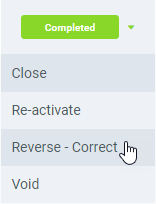
- The invoice has now been reversed.
- metasfresh saves the progress automatically.
Example
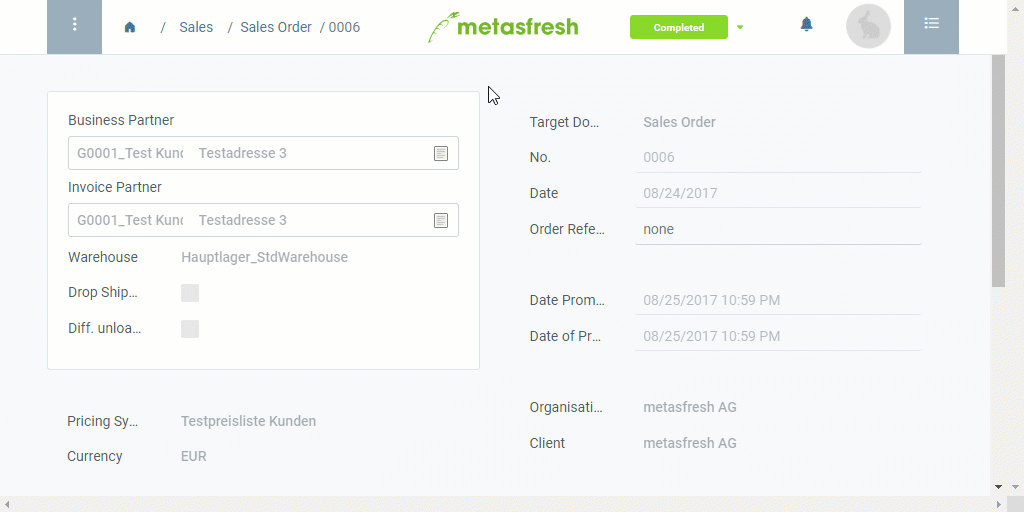
View source file on GitHub.com