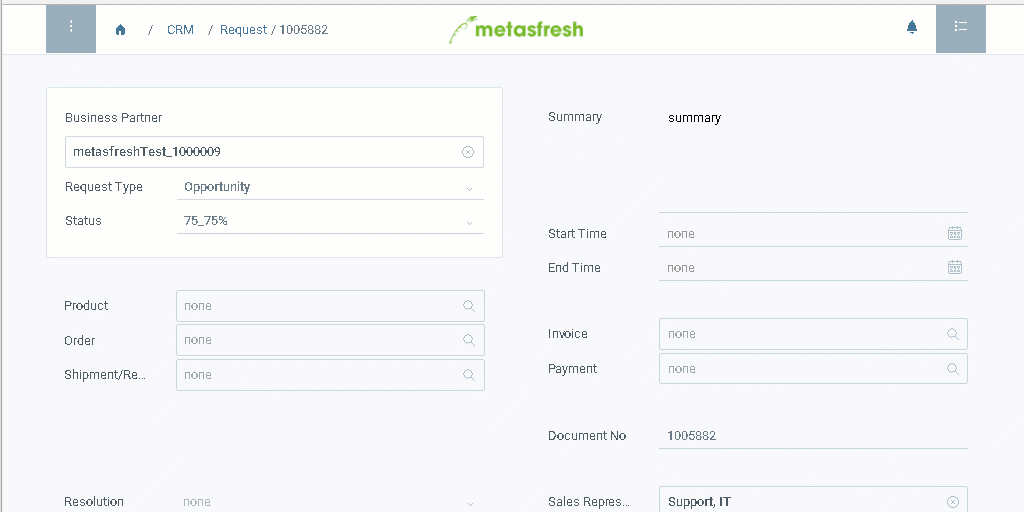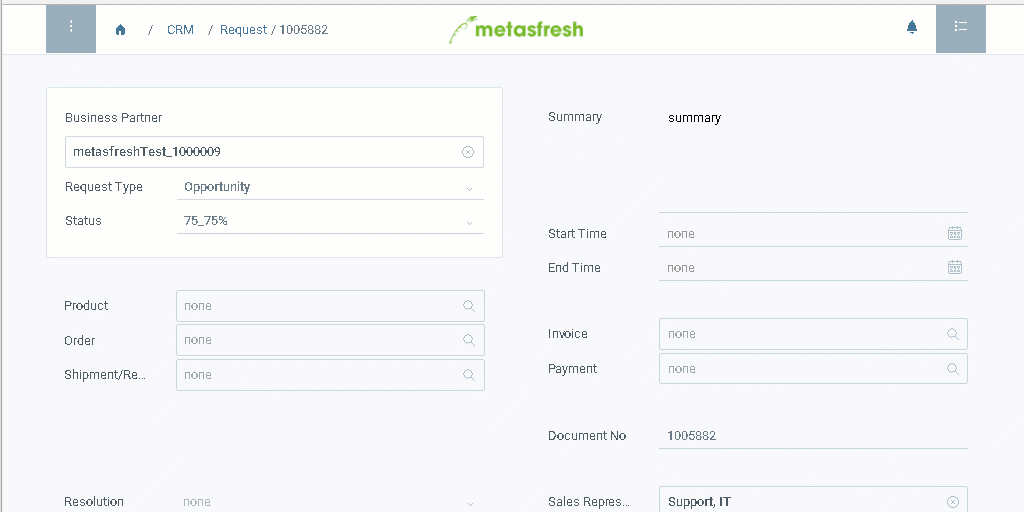Overview
If you want to review and perhaps edit the content of a field, you do not need to take the long way via the navigation menu to search for the entry. Instead, you can just jump directly to it via the field itself.
Jumping via Field
- Open a document of your choice, e.g., a sales order.
- Hover with your mouse cursor over the label of the field whose content you want to review or edit, e.g., Business Partner.
- If the field label is underlined, click on it to switch into the respective window.
- The window opens up in a new browser tab.
| Important note! |
| You might need to disable your pop-up blocker to make this feature work. |
Example
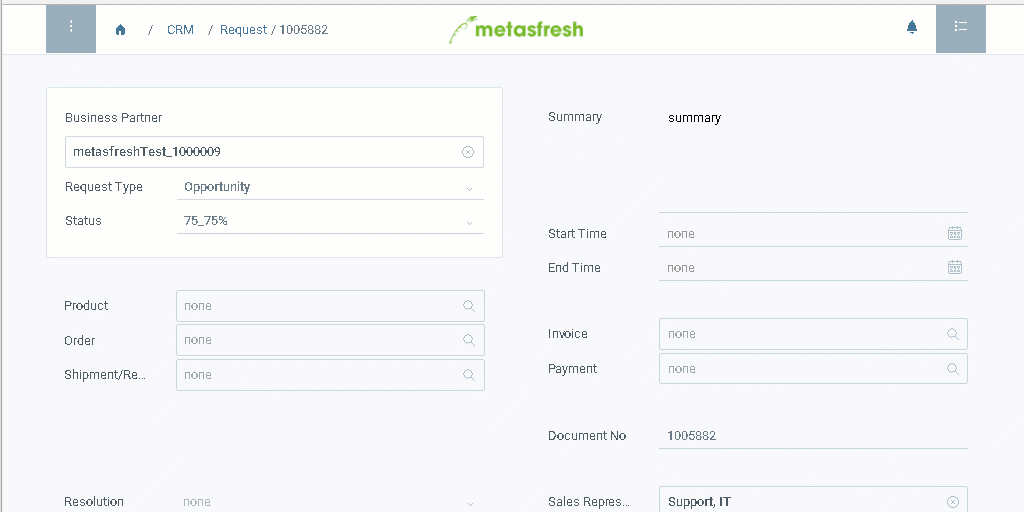
View source file on GitHub.com