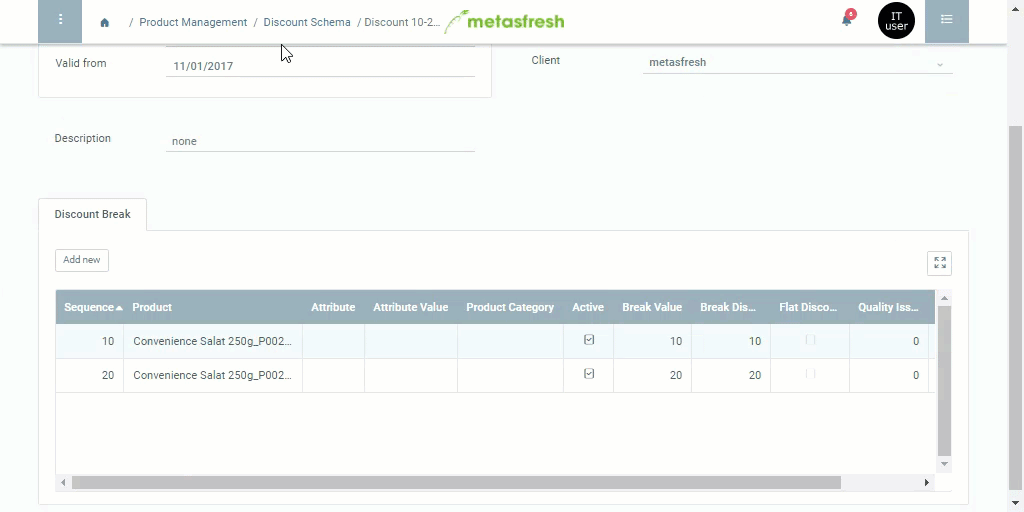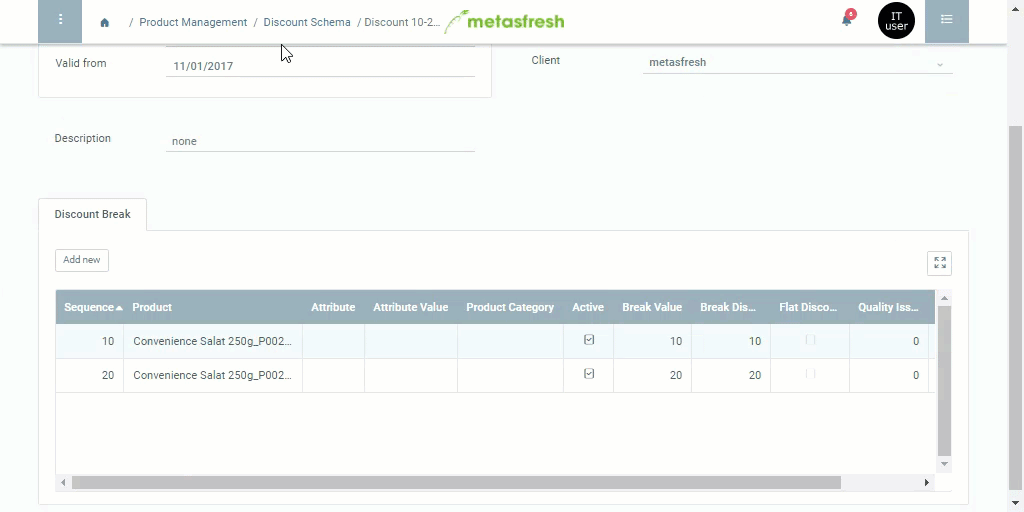Overview
For a discount schema to be applied automatically, it first has to be linked to a business partner for whom the discount schema shall be used.
Steps
- Open the entry of an existing business partner or add a new one.
- Go to the record tab “Customer” at the bottom of the page and move the horizontal scrollbar to the right until you reach the column Discount Schema.
- Double-click the field Discount Schema of the customer line and pick the desired discount schema from the drop-down list.
- metasfresh saves the progress automatically.
Example
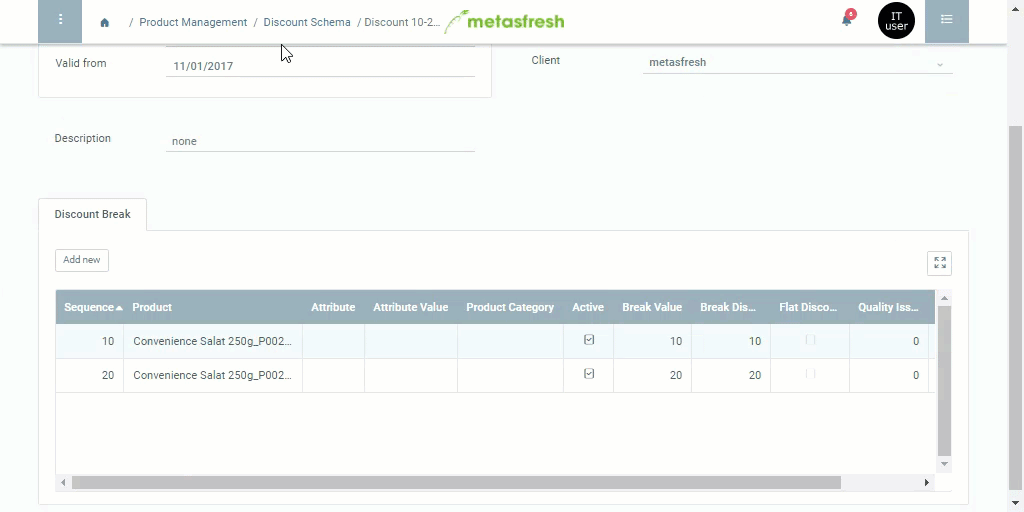
View source file on GitHub.com