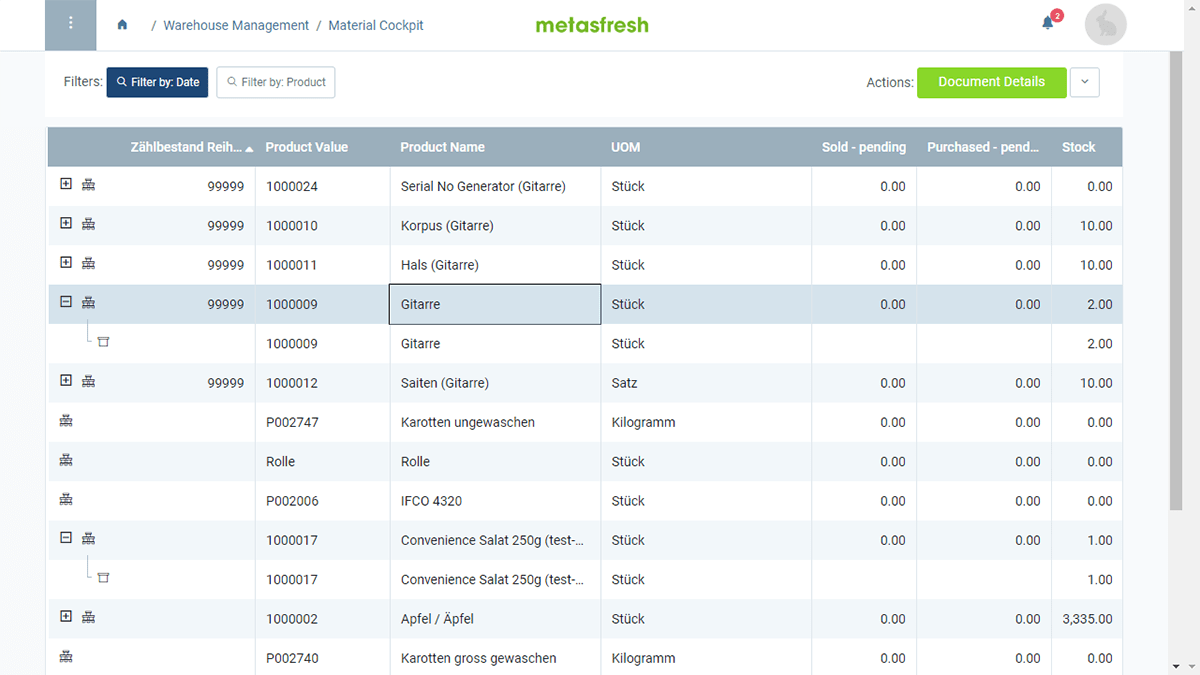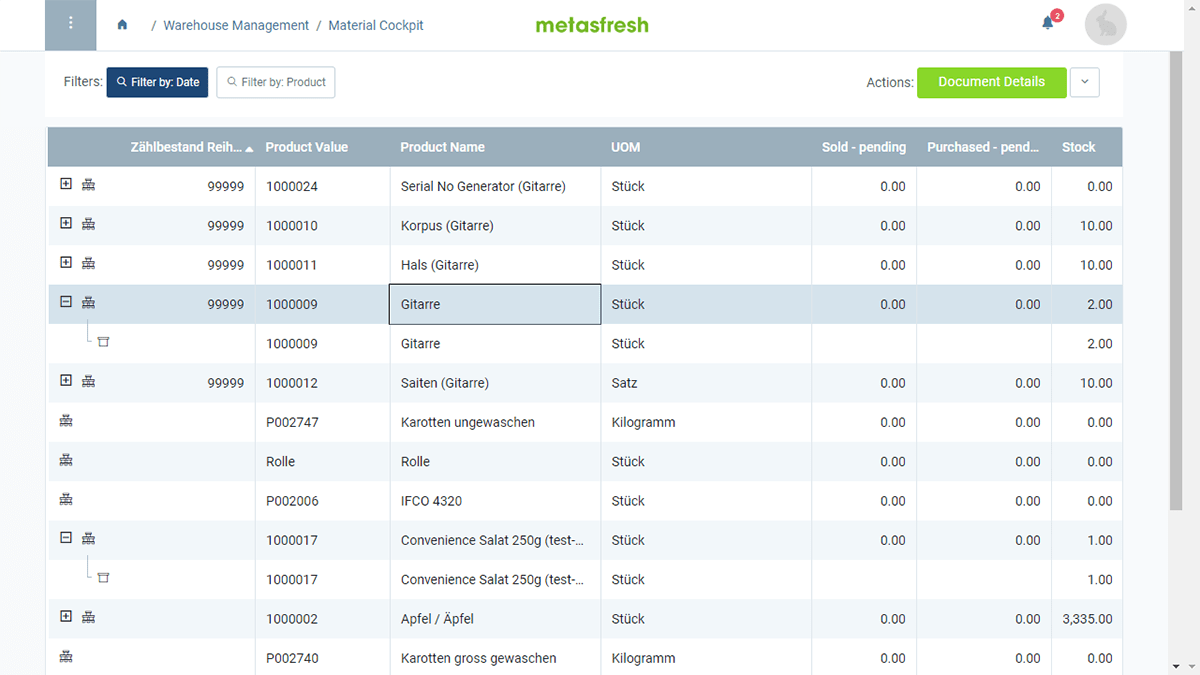Overview
In metasfresh, you can use the Material Cockpit (or Trading Desk) to view and manage the quantities of your products in stock as well as other stock and document-related details, such as highest purchase prices.
Steps
- Open “Material Cockpit” from the menu.
- Use the filter to help you find specific handling units (HUs).
- HU entries with multiple levels (CU/TU/LU) can also be expanded and collapsed using the keyboard (
+/-).
Next Steps (optional)
Example
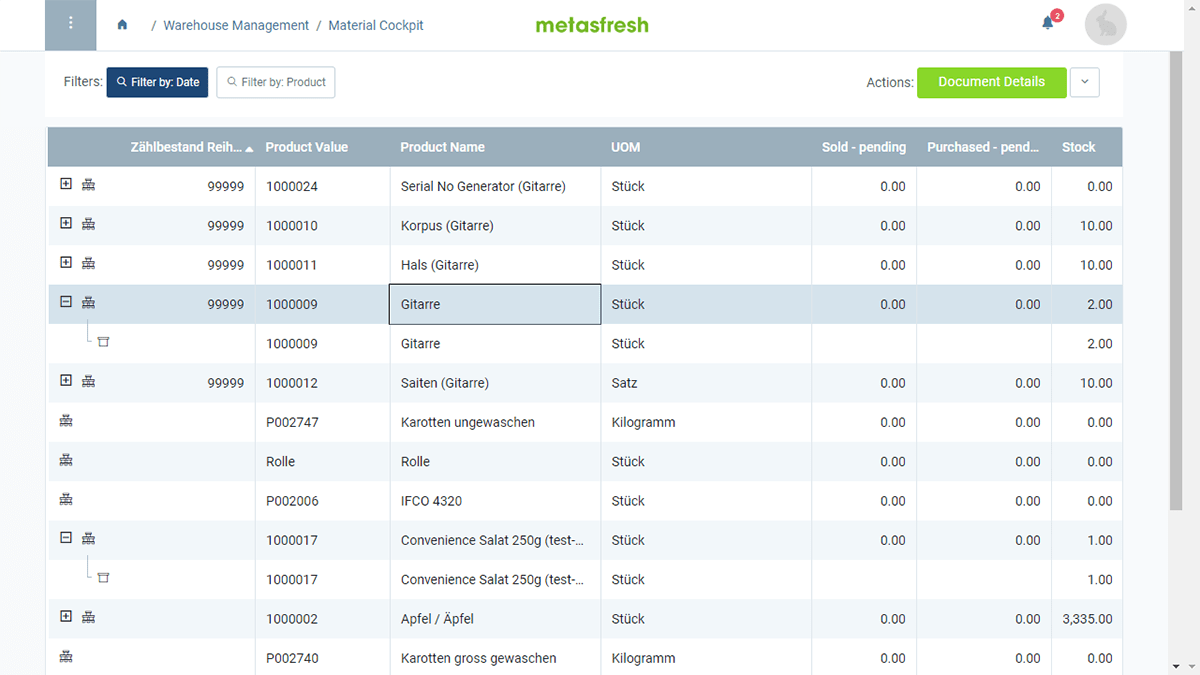
View source file on GitHub.com