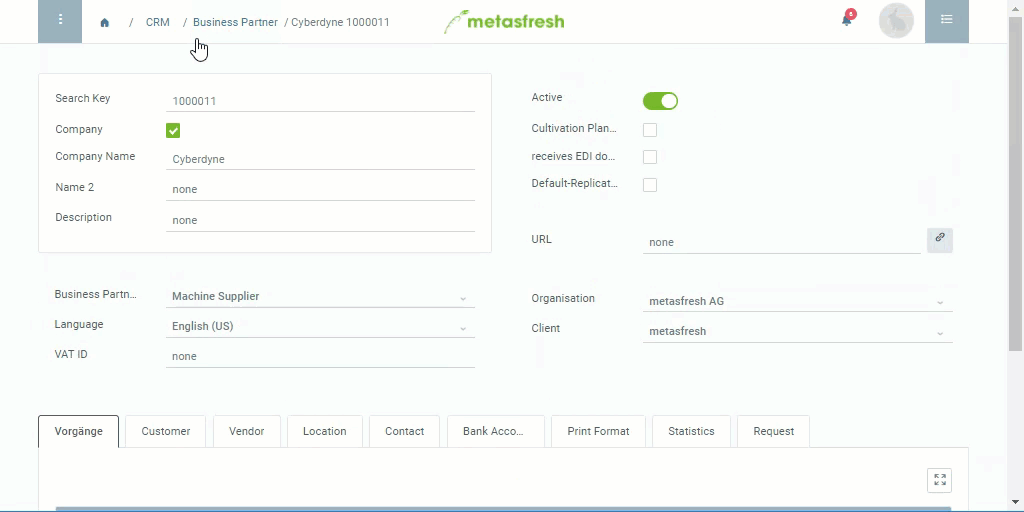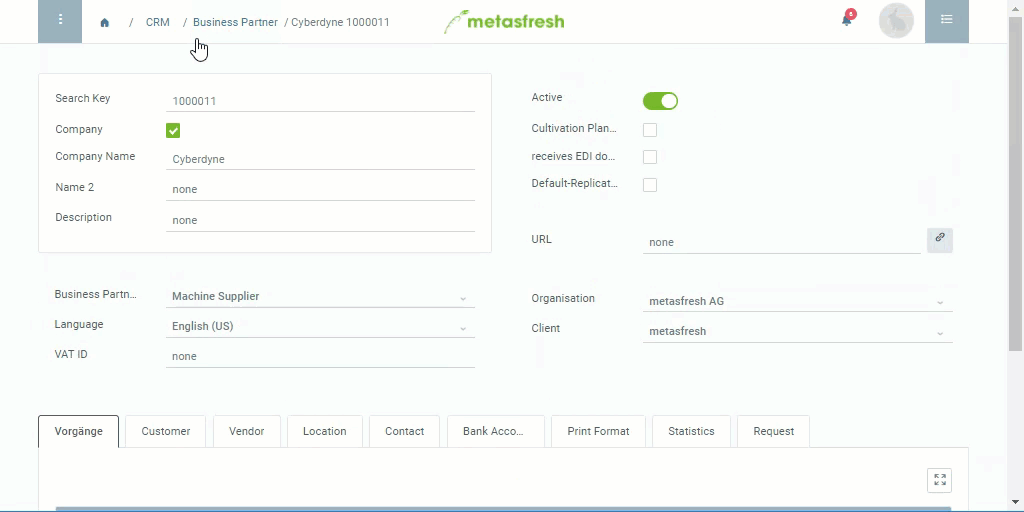Overview
In metasfresh, you can determine whether a business partner is a customer, vendor or both. Additionally, you can set default commercial terms and conditions that will then be automatically applied to all future business documents.
Requirements
Steps
Business Partner as Customer
- Open the entry of a business partner in the detailed view.
- Go to the record tab “Customer” at the bottom of the page.
- Open the advanced edit menu of the customer line.
- Tick the checkbox Customer.
- Select a Pricing System.
- Select a Discount Schema.
- Optional: Add further terms and conditions, such as Payment Rule, Payment Term, Dunning, etc.
- Click “Done” to apply the changes and close the advanced edit menu.
Example
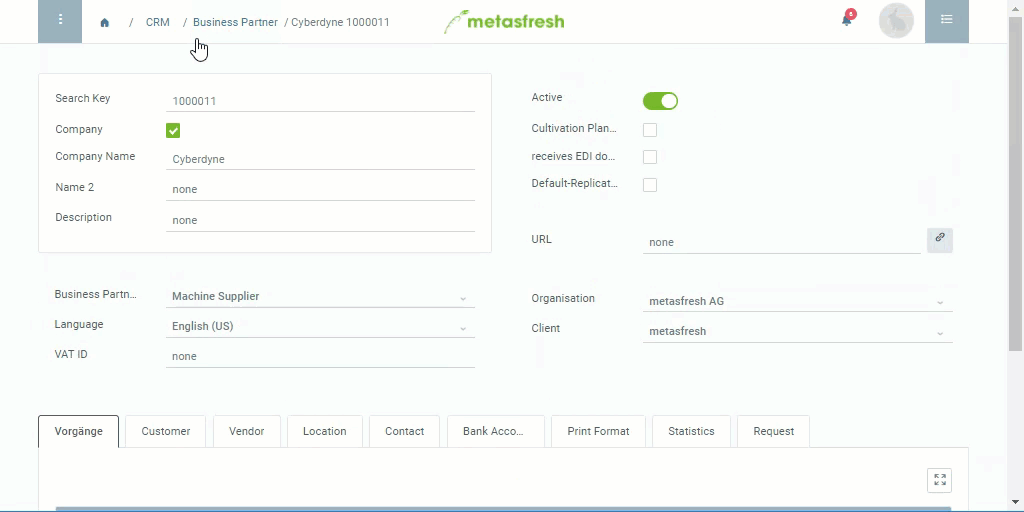
View source file on GitHub.com