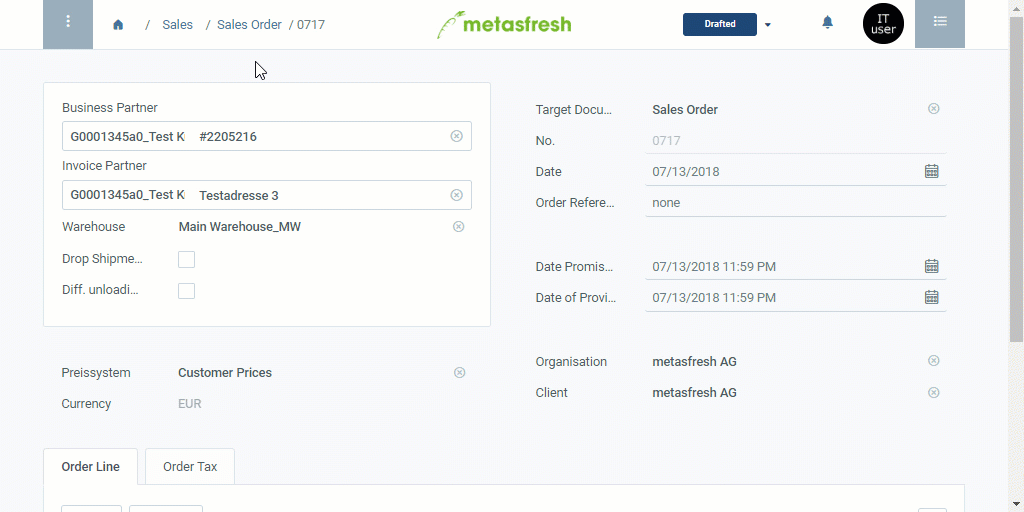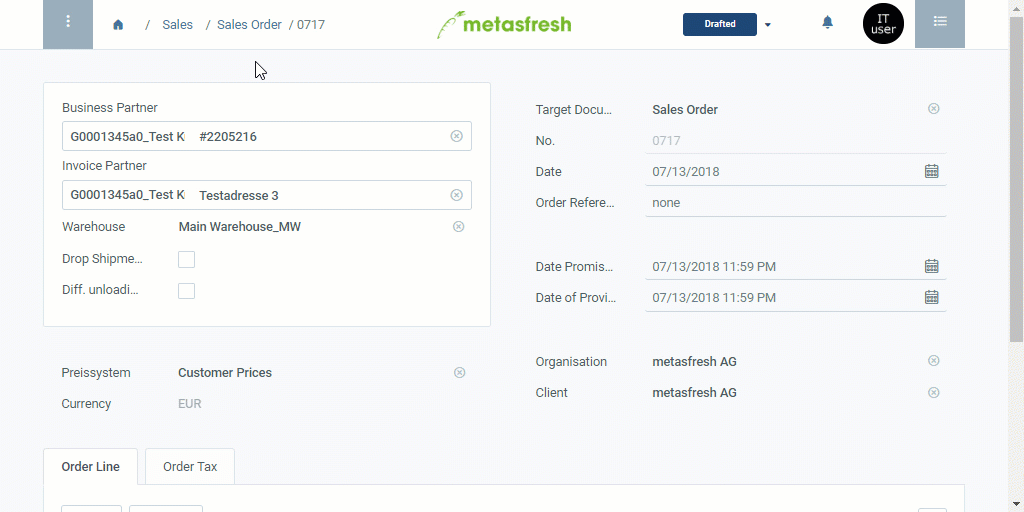Overview
An order line-specific product description can only be recorded in a sales order and will subsequently only appear on the corresponding sales order confirmation below the product name.
For additional information on how to place manual text on documents, please see here.
Steps
Option 1: Direct way via the order line
- Move the horizontal scrollbar of the order line table to the right until you reach the column Description.
- Double-click the field Description of the order line for which you want to record a description and enter a text there.
- Hit
↵ Enter or click on a blank space anywhere in the sales order to apply.
- Open the advanced edit menu of the order line for which you want to record a description.
- Scroll down to the text box Description and enter your text here.
- Click “Done” to apply the changes and close the advanced edit menu.
Next Steps
Example
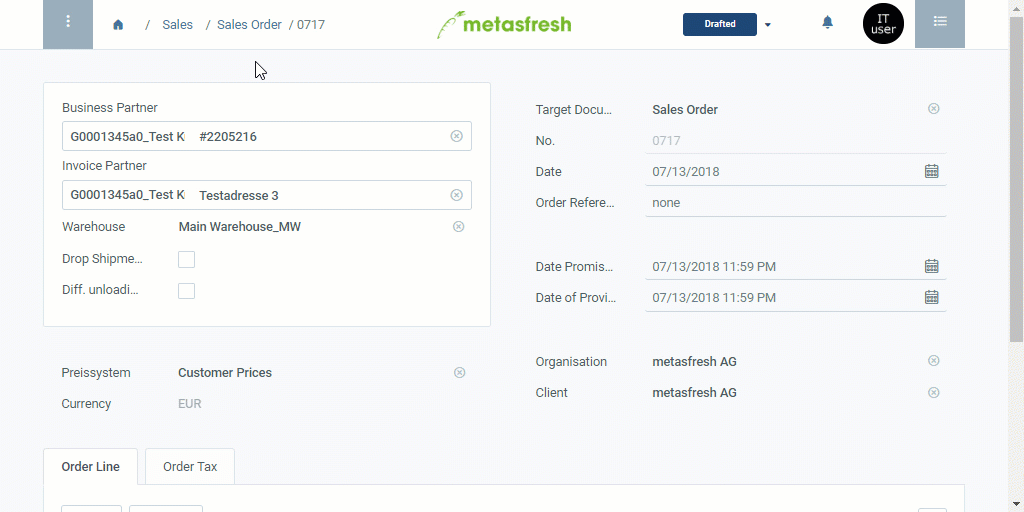
View source file on GitHub.com