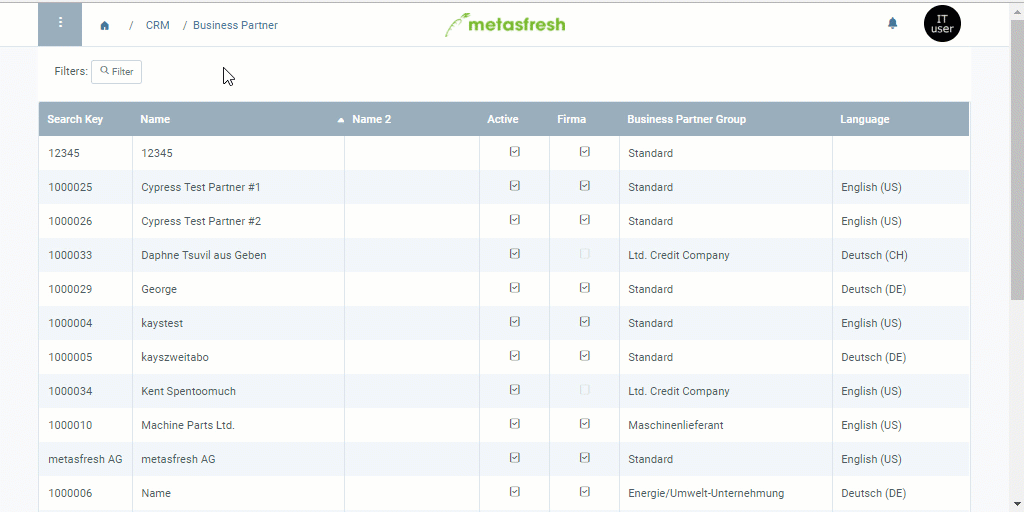Overview
With the credit limit you can determine a maximum amount up to which your business partners are allowed to collect unpaid invoices. If a partner has reached this amount, any new orders placed by them cannot be processed for as long as their debts remain unpaid.
Steps
- Open the entry of an existing business partner or add a new one.
- Go to the record tab “Credit Limit” at the bottom of the page and click
 . An overlay window opens up.
. An overlay window opens up.
- Select a Credit Limit Type, e.g., Management.
- Enter an Amount which a business partner is maximally allowed to reach with unpaid invoices until they are blocked from placing further orders.
- Set a Date from.
Note: If this date lies in the past, the credit limit will be effective immediately. If it lies in the future, it will only apply from that date.
- Click “Done” to close the overlay window and add the credit limit to the list.
Note: The credit limit will take effect only after approval by an authorized user.
Next Steps
- Request approval for the credit limit.
- Approve credit limit (only authorized users).
Example
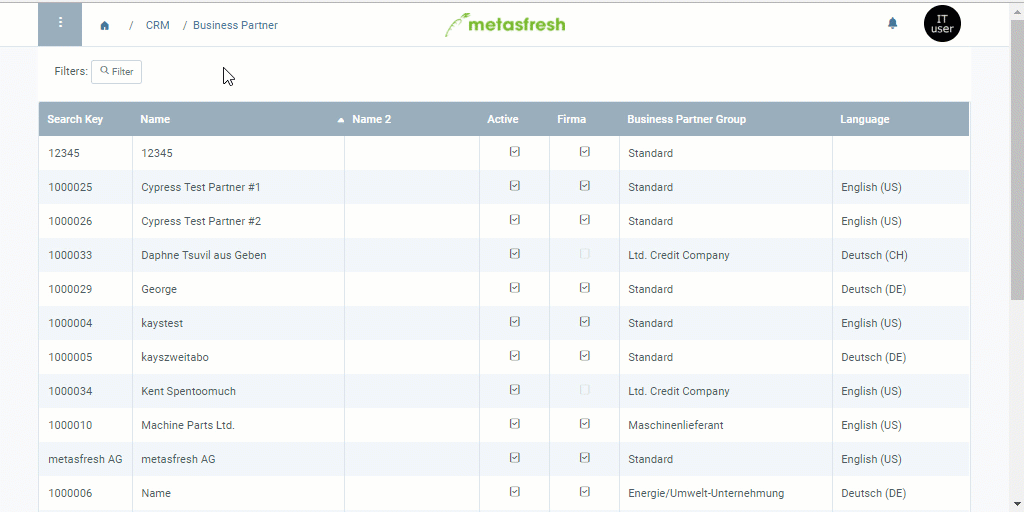
View source file on GitHub.com
 . An overlay window opens up.
. An overlay window opens up.