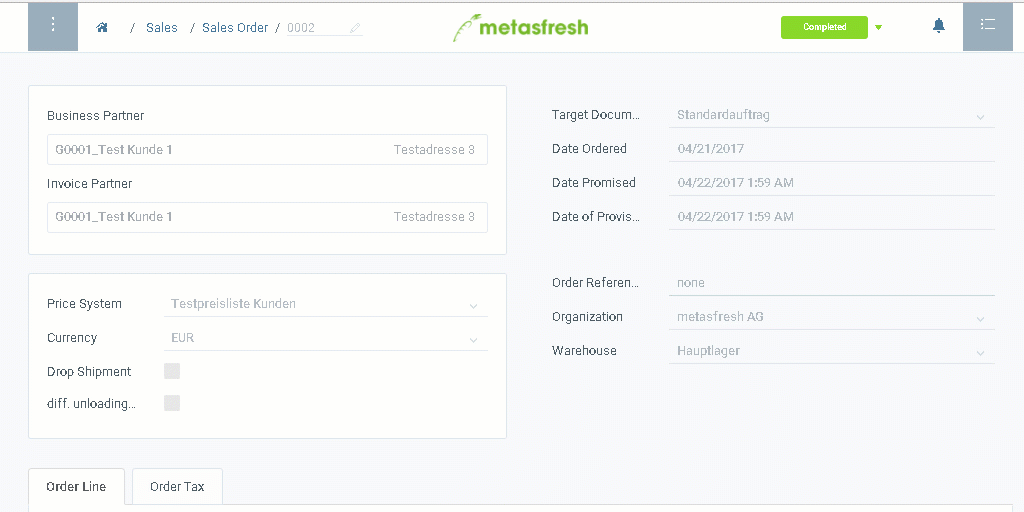Note: You will also find this action in the actions menu in both the list view and the detailed view of an entry.
 in the upper right corner once the shipment is generated.
in the upper right corner once the shipment is generated.Note: You will also find this action in the actions menu in both the list view and the detailed view of an entry.
 in the upper right corner once the shipment is generated.
in the upper right corner once the shipment is generated.