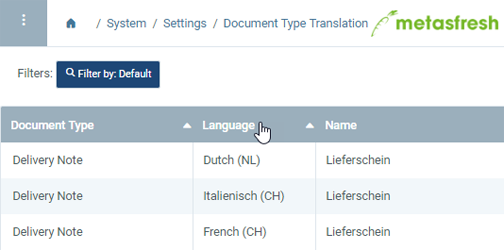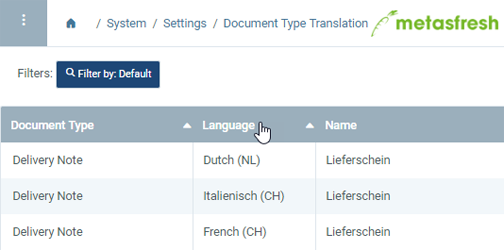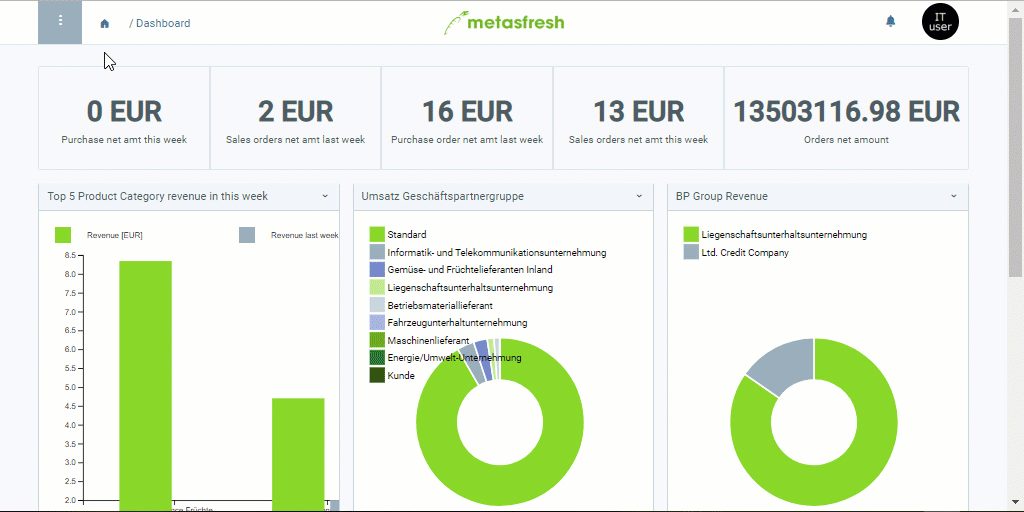Overview
In metasfresh, you can record manual texts for every document type (e.g., bill of lading, incoming invoice, purchase order, sales order, quotation, etc.) and autonomously transfer these texts into the languages of your business partners, so that when you print commercial documents for foreign business partners, the texts will automatically appear on these documents in their respective languages.
Steps
Open the translation entry
- Open “Document Type Translation” from the menu.
- Use the filter to find the entry for which you want to add a foreign language text version. There is one entry for each available language (see column Language).
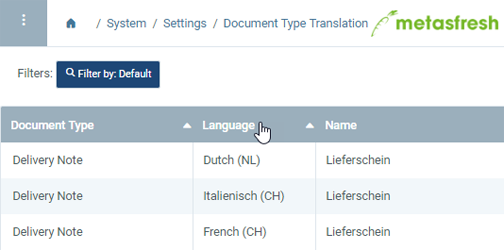
If you are already looking at the document type for which you want to add a foreign language text version, you can take the following steps:
- Use the entry’s related documents to jump into the window “Document Type Translation” (under SYSTEM in the sidebar).
- In this window you will see all translation entries for the selected entry.
Add text versions in foreign languages
- Open the entry of the language in which you want to write the text, e.g., “Deutsch (DE)”.
- In the text box Document Note, enter the foreign language text version that shall appear at the end of the document.
- In the text box Description, enter the foreign language text version that shall appear at the beginning of the document.
- metasfresh saves the progress automatically.
Example
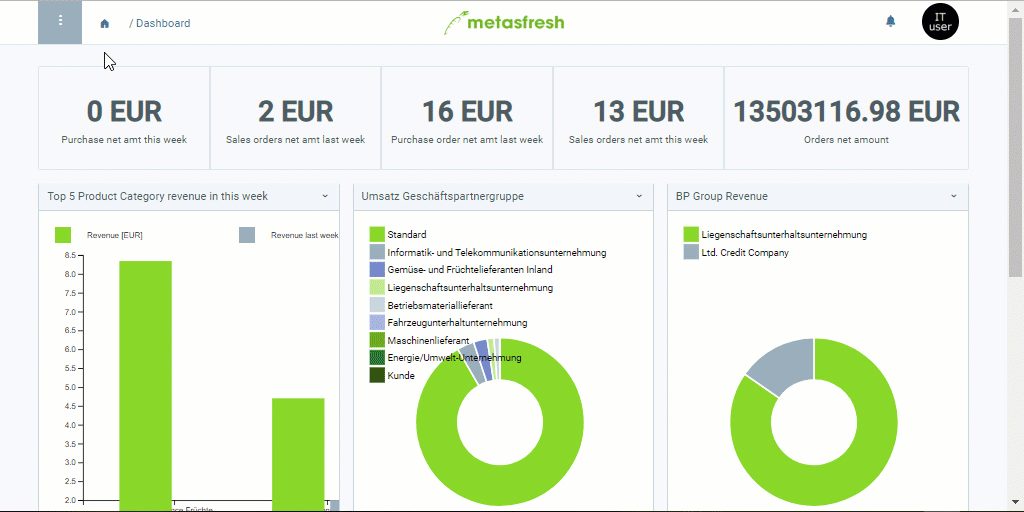
View source file on GitHub.com