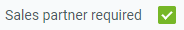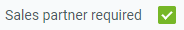Requirements
Steps
- Open the entry of an existing customer from your business partners or add a new one.
- In the field Sales partner (on the right-hand side), enter part of the name or number of the sales partner to be assigned and click on the matching result in the drop-down list.
- metasfresh saves the progress automatically.
Sales order only with sales partner (optional)
Tick the checkbox Sales partner required to specify that sales orders for the current customer cannot be completed unless a sales partner is used.
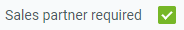
Next Steps
View source file on GitHub.com