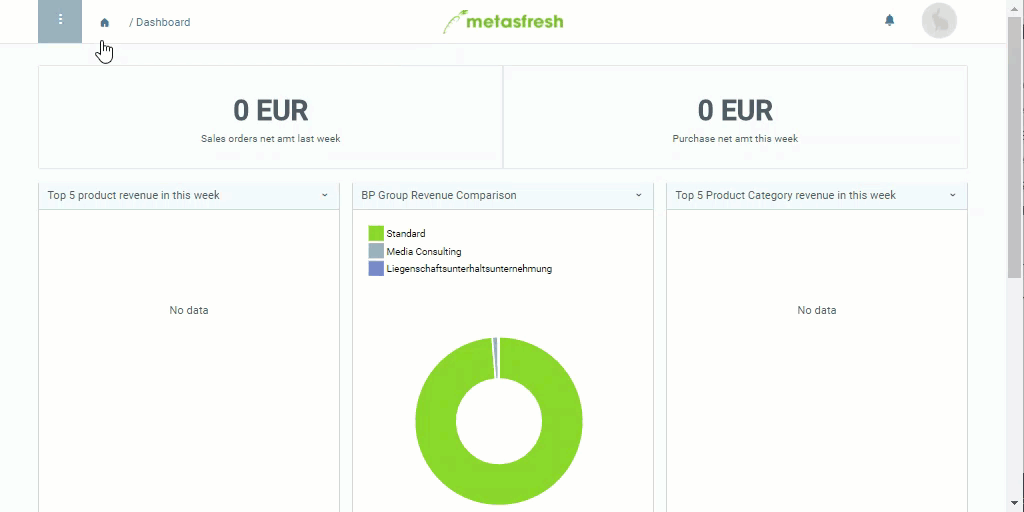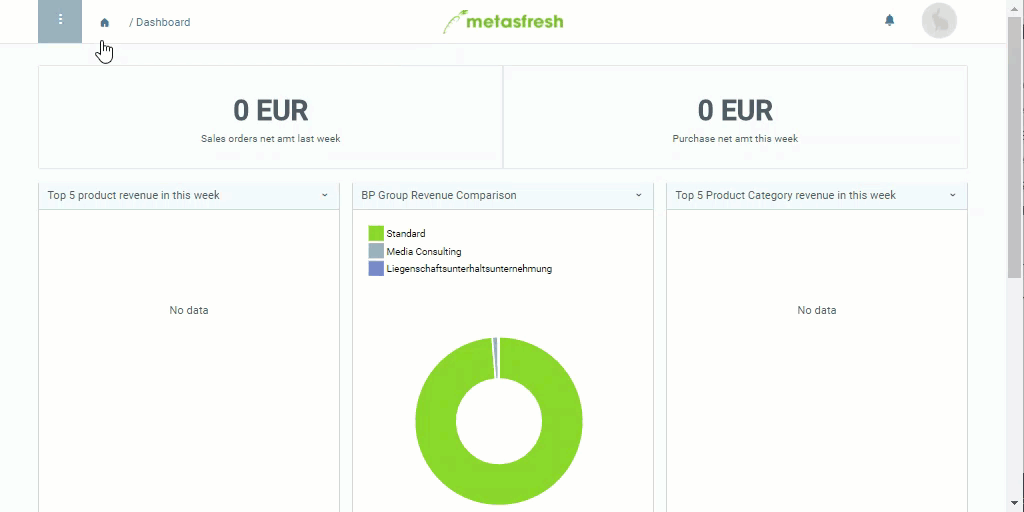
In metasfresh, you can sort products with similar features into categories for clearer organization. During group discounting, these product categories in connection with a compensation group schema make it possible to automatically combine the products of one category into a compensation group.
In order to link the compensation group schema to a product category, please proceed as follows:
Instead of linking a product category to a compensation group schema, you can also subordinate it to another category which in turn is linked to a compensation group schema. Consequently, during group discounting the schema of the parent category will be applied to the compensation group. This way you can sort individual products into different categories and still give discounts on them as a group.
Follow these instructions to set a parent product category.