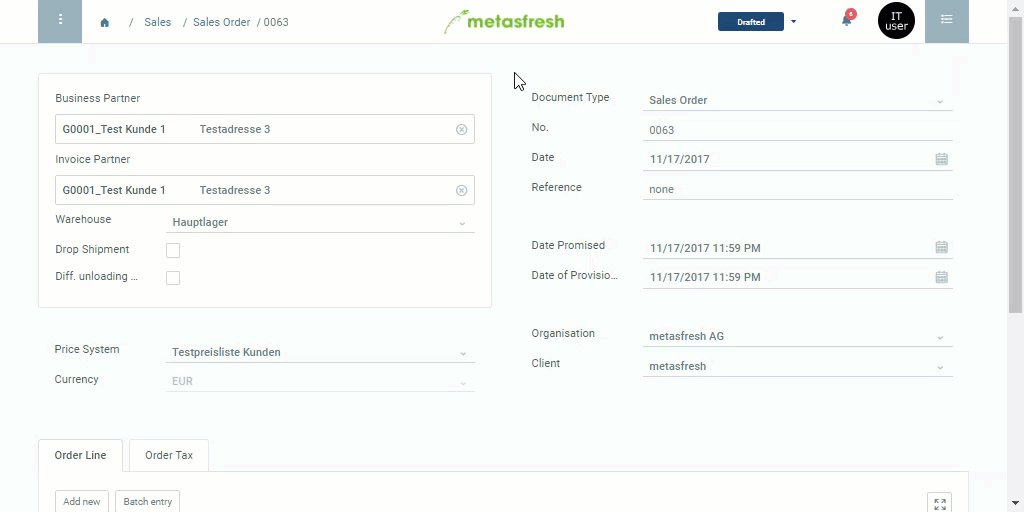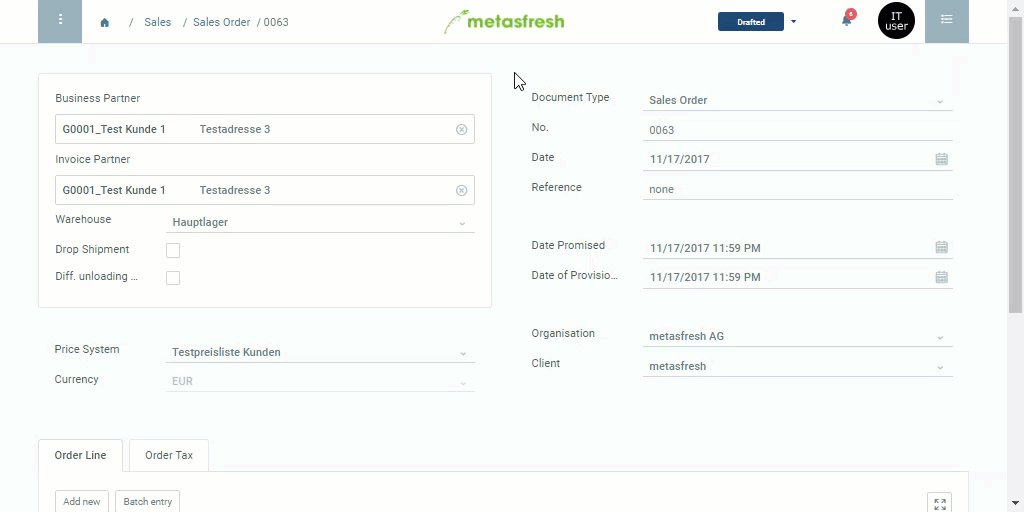
Order line group discounts can be applied to one order line at a time and to compensation groups as well. Compensation groups consist of multiple order lines that have been combined into groups for joint discounting or surcharging in a single as well as successive manner where the previous discount or surcharge is always included in the calculation. Moreover, you can give several discounts/surcharges on various compensation groups in one order.
Compensation groups can be created both manually and automatically as well.
↵ Enter to apply.If you want to give further discounts on a group discount that always consider the previously calculated discount total, simply proceed as follows:
Note: You can select any other product from the list in the product field, provided that it is not stocked and linked to the very same price list as in the sales order.
Follow these instructions to configure such a discount product.
↵ Enter to apply.If you want to undo a compensation group and revoke the discount, simply delete the respective discount line.