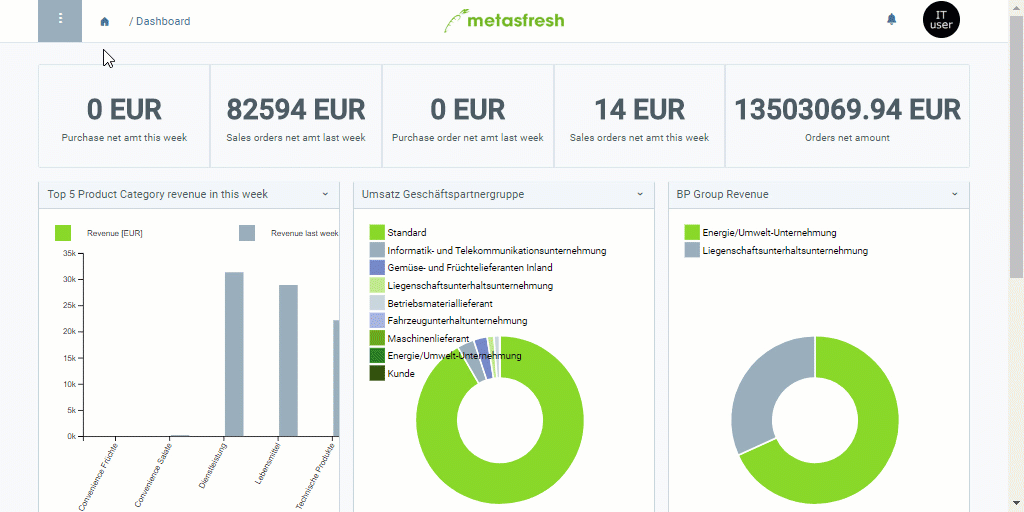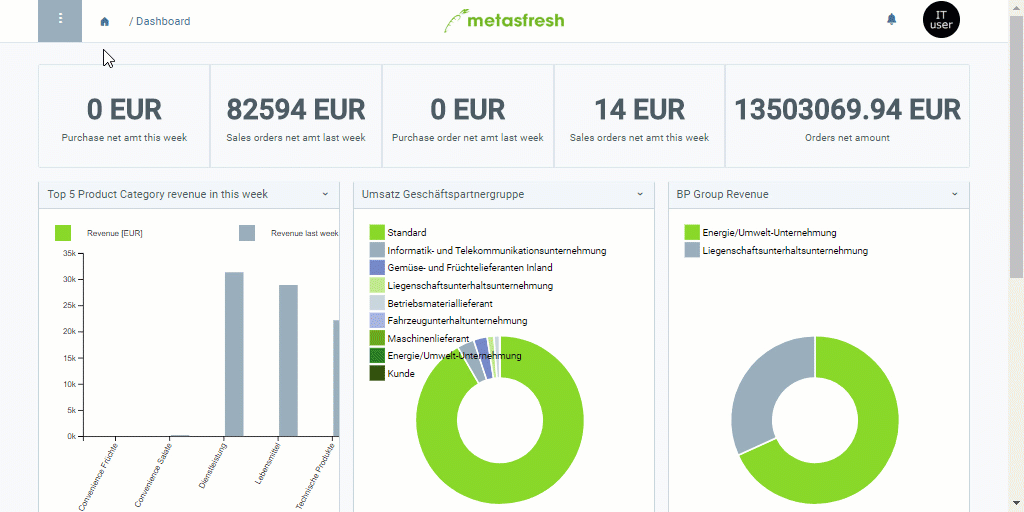
A marketing campaign enables you to provide a large number of your contacts with information of interest to them at just one go and with a minimum amount of effort. Marketing campaigns can be synchronized bidirectionally (i.e. from metasfresh to the marketing platform and vice versa), thus keeping all contact data up to date at all times.
In metasfresh, there are two types of marketing campaigns: email campaigns and serial letter campaigns.
In the email campaigns, newsletters are sent by email to the selected contacts. In the serial letter campaigns, hardcopy serial letters are created and automatically provided with the respective contacts’ default address stored in metasfresh, ready to be printed out and sent by mail.
The following components are required for a marketing campaign: