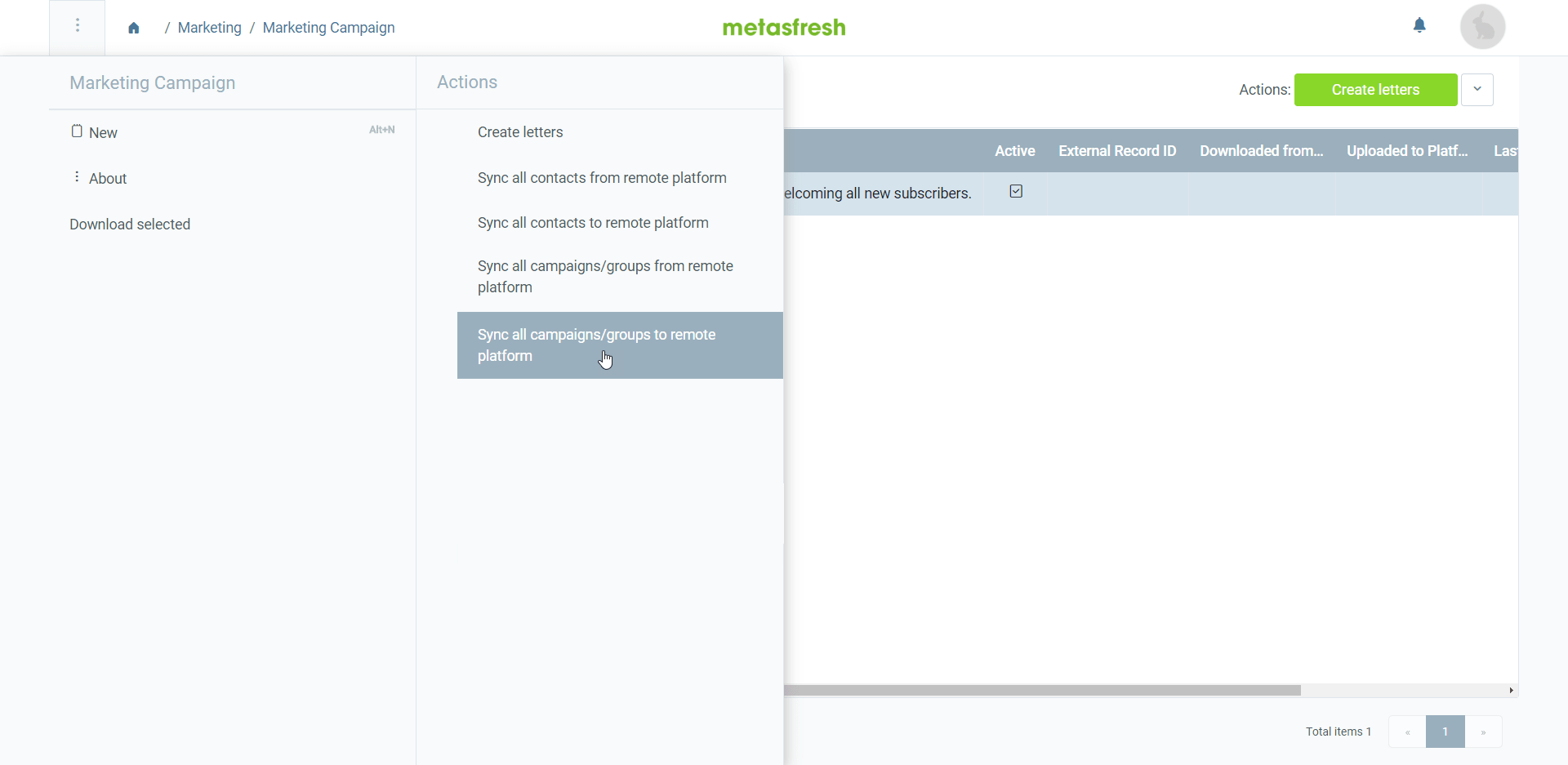Overview
Marketing campaigns can be synchronized bidirectionally (i.e. from metasfresh to the marketing platform and vice versa), thus keeping all contact data up to date at all times and with a minimum amount of effort.
Steps
- Open “Marketing Campaign” from the menu.
- From the list view, select the marketing campaign(s) you want to sync with a marketing platform.
- Start the action of your choice:
- “Sync all campaigns/groups from remote platform”,
- “Sync all campaigns/groups to remote platform”,
- “Sync all contacts from remote platform”,
- “Sync all contacts to remote platform”.
An overlay window opens up.
- Enter part of the Marketing Platform to/from which you want to sync the data and click on the matching result in the drop-down list.
- Click “Start” to begin data synchronization and close the overlay window.
- metasfresh saves the progress automatically.
Example
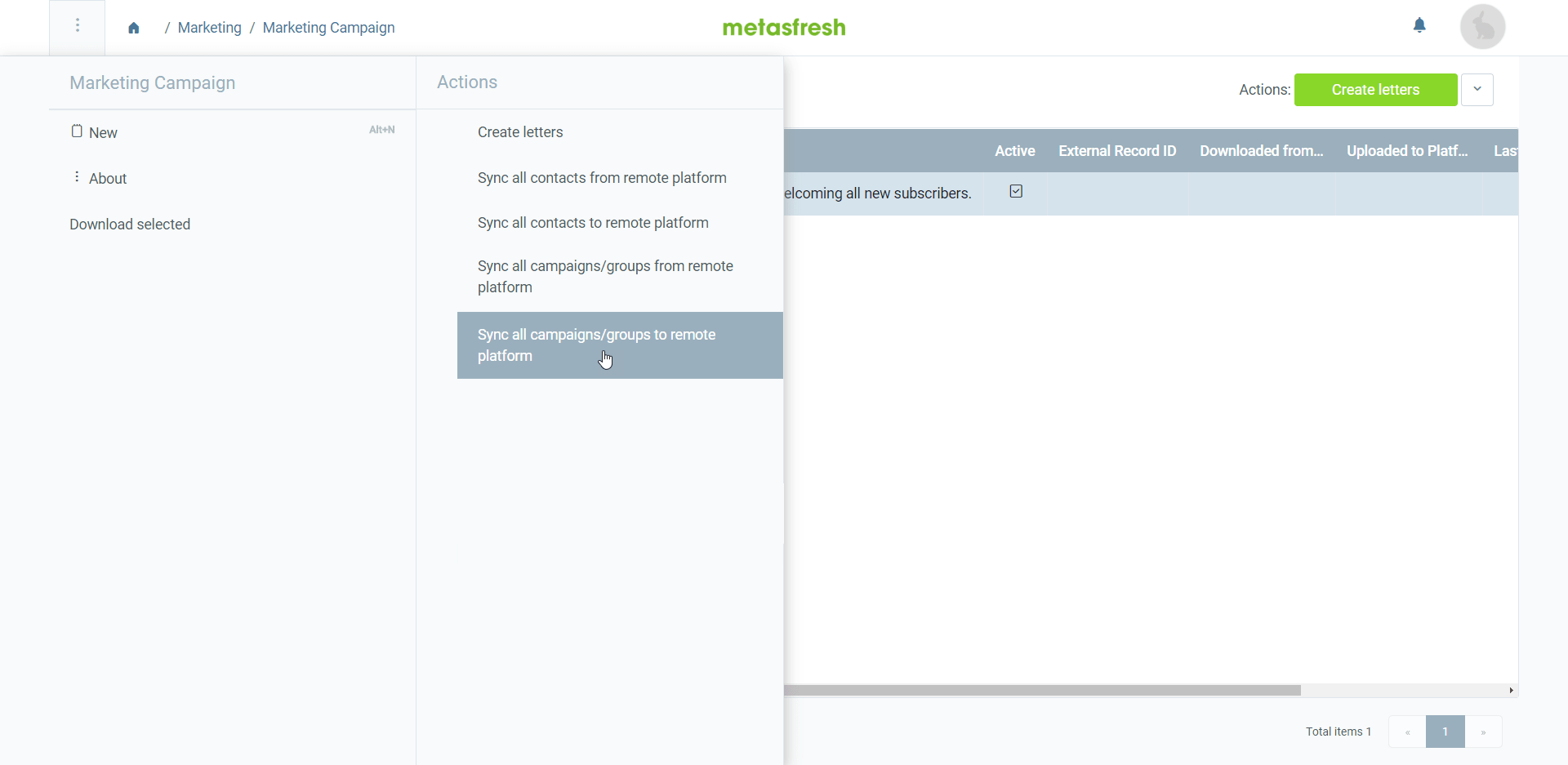
View source file on GitHub.com