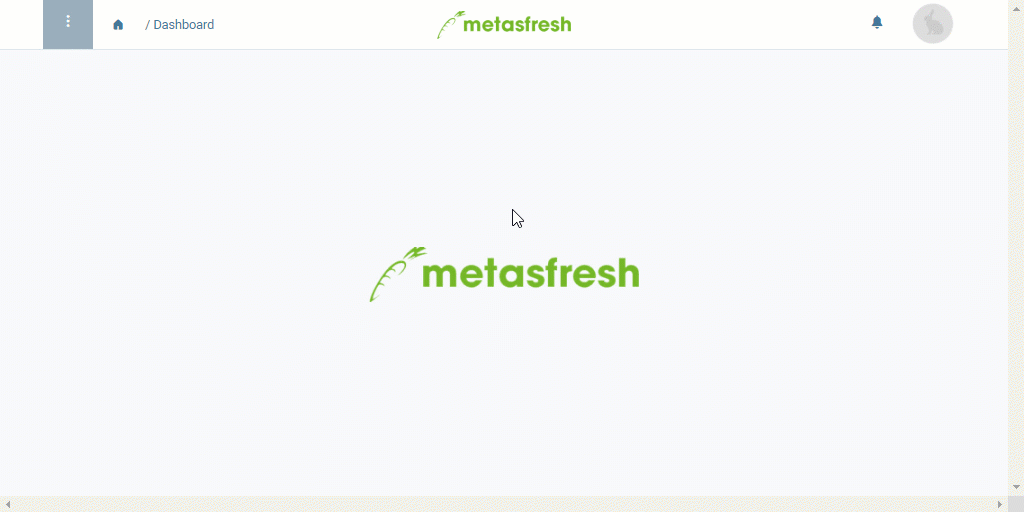Overview
By means of packing instructions, you can define the type of packing material to be used for packaging (TU) or loading units (LU). You can also determine whether and how many packaged goods may be packed into or onto them, respectively.
By linking packing instructions hierarchically, you can also assign different HU types (TU/LU) to each other, combining them into logistical units or unit loads (e.g., a cardboard box on a Euro-pallet).
Steps
Add new packing instructions
- Open “Packing Instruction” from the menu.
- Create a new entry.
- Give the packing instruction a Name.
- metasfresh saves the progress automatically.
Define a packing instructions version
- Open “Packing Instruction Version” from the menu.
- Create a new entry.
- Pick the desired Packing Instruction.
- Give the version a Name.
- Pick a Handling Unit Type, e.g., Transport Unit.
- Tick the checkbox Currently valid version.
- metasfresh saves the progress automatically.
Optional: Define packaged goods
In metasfresh, “packaged goods” is synonymous with “sales unit (CU)” and defines whether and how many goods may be packaged according to the packing instructions.
- Go to the record tab “Item” at the bottom of the page and click
 . An overlay window opens up.
. An overlay window opens up.
- Select the Item Type Packaged good (Ger.: Packgut).
- Click “Done” to close the overlay window and add the item to the list.
- In the newly added packaged goods line, double-click the field in the column Quantity and enter the maximum permitted quantity of goods to be packed. To confirm, press
↵ Enter or click on a blank area.
Optional: Determine a packing material
Packing material is used to link the packing instructions to a physical product in stock intended for packing sales units (CU). Packing materials are primarily used for returnable containers/packaging that are to be shown separately on sales/purchase orders.
- Go to the record tab “Item” at the bottom of the page and click
 . An overlay window opens up.
. An overlay window opens up.
- Select the Item Type Packing material (Ger.: Packmittel). A new field “Packing Material” appears.
- Pick the desired Packing Material.
- Click “Done” to close the overlay window and add the packing material to the list.
Optional: Multi-level packing instructions (sub-packing instructions)
Subordinate packing instructions are used to combine different HU types into logistical units/unit loads, e.g., if the packing instructions require cardboard boxes (packaging/TU) to be loaded onto a Euro-pallet (load carrier/LU).
- Go to the record tab “Item” at the bottom of the page and click
 . An overlay window opens up.
. An overlay window opens up.
- Select the Item Type Sub-Packing Instructions (Ger.: Unterpackvorschrift). New fields appear.
- Pick the desired Sub-Packing Instructions, e.g., cardboard box.
- Enter a Quantity of how many individual packing units of the sub-packing instructions are allowed in/on the higher-level packing instructions.
- Click “Done” to close the overlay window and add the sub-packing instructions to the list.
Next Steps
Example
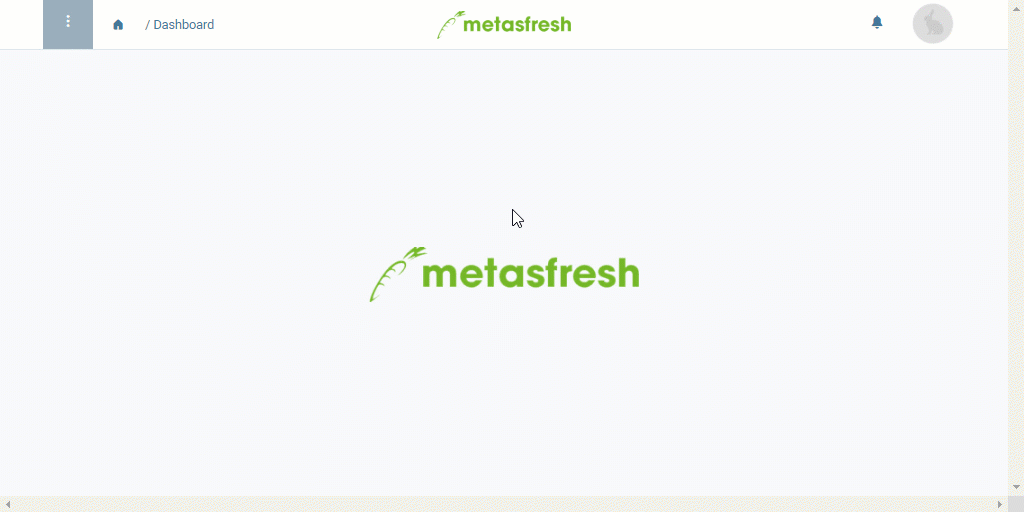
View source file on GitHub.com
 . An overlay window opens up.
. An overlay window opens up. . An overlay window opens up.
. An overlay window opens up. . An overlay window opens up.
. An overlay window opens up. . An overlay window opens up.
. An overlay window opens up.