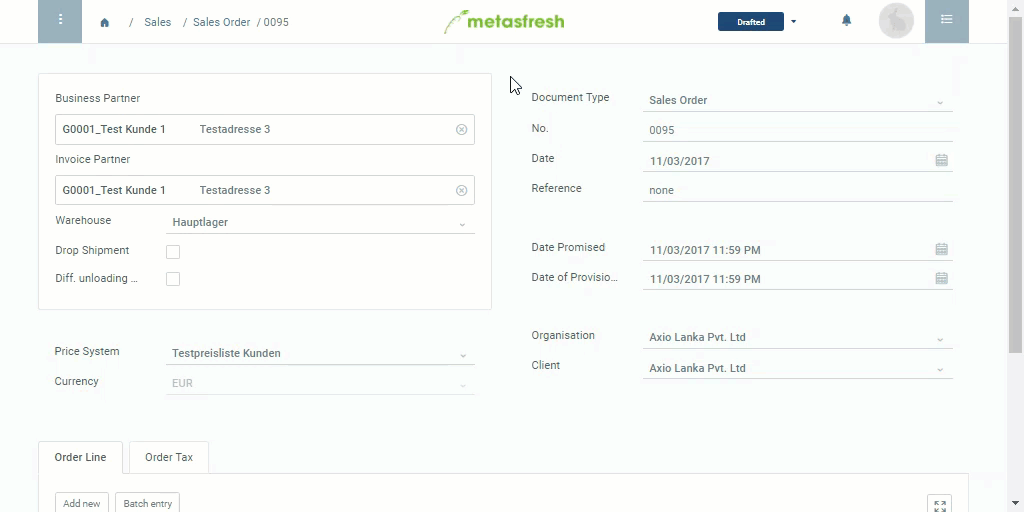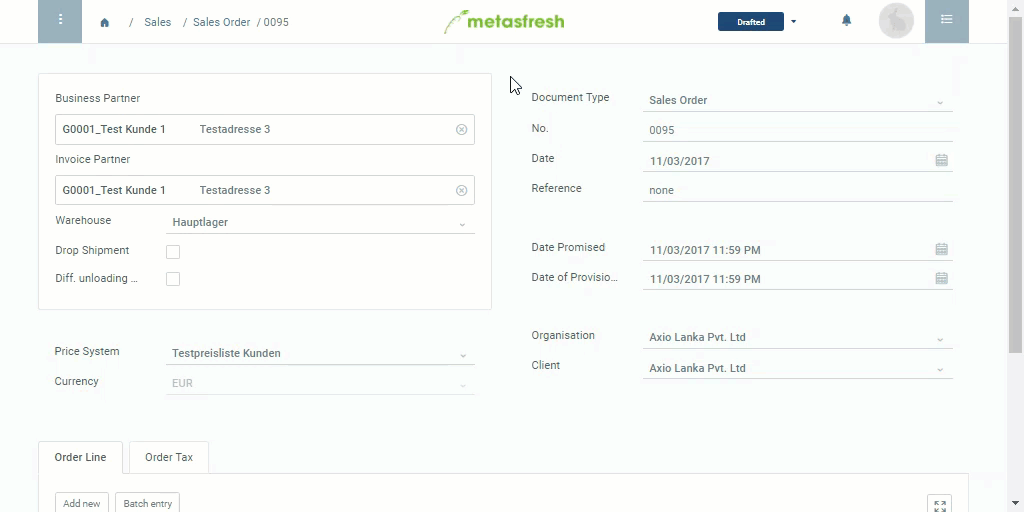
A subscription contract is a contract for delivery by instalments. It is a contract for the regular delivery of goods of the same type during a certain period of time.
To create a subscription contract, simply follow the same steps as for a sales order. However, before completing the document, make sure to complete these steps first:
Note on changing the contractual terms: After setting the contractual terms for the first time you cannot change them anymore. To use other contractual terms, simply delete the order line and enter it again.
| Note 1: |
|---|
| The field Date Promised now determines the Contract Start date. |
| Note 2: |
|---|
| After completing the sales order you will find the subscription contract under “Contract” in the menu. You can also jump directly to the contract via the sales order’s related documents (under CONTRACT MANAGEMENT in the sidebar). |