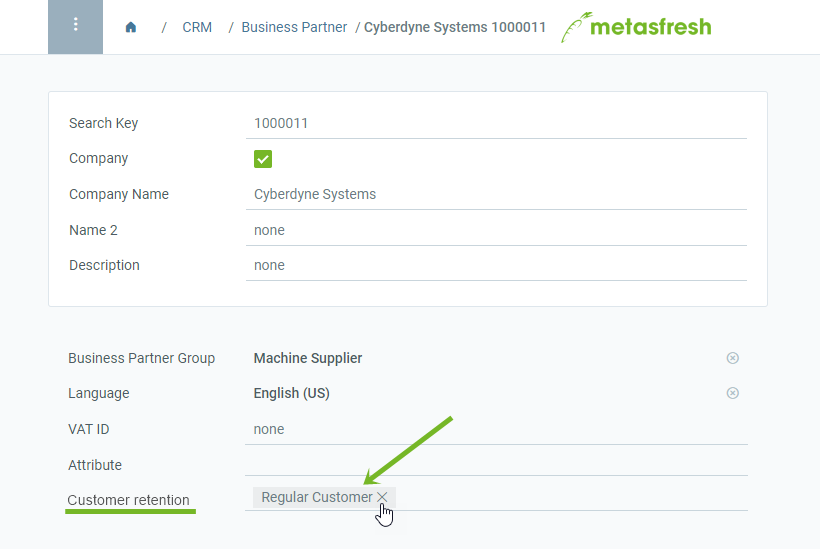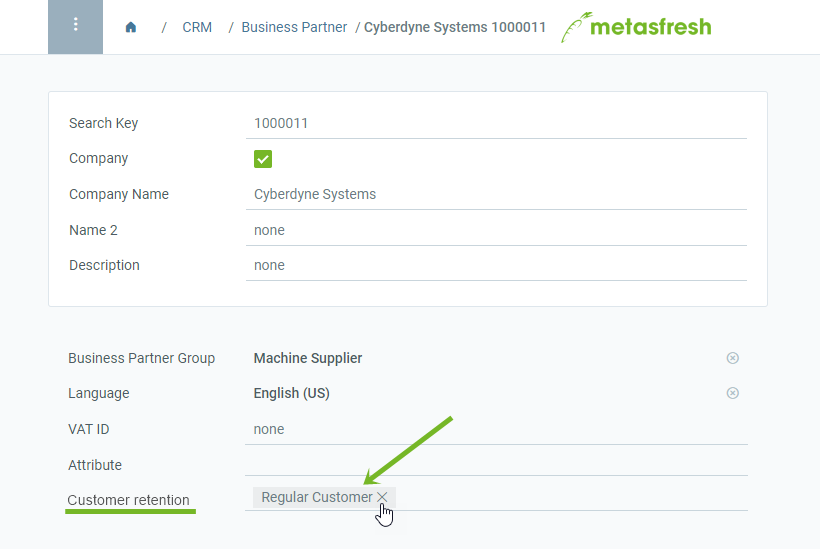
When you add a new customer in metasfresh, they will not have any particular customer status at first. As soon as you create a contract for this customer, however, they will become a New Customer. From the moment of the second invoice, the status will change to Regular Customer and remain up to 12 months after the end of the contract. Unless a new contract is created for this customer within this period or the old one is extended, the customer status will fall back to no status.
Customer statuses are updated automatically per day. Manual updating can be done via “Create Missing Customer Retention” in the menu.