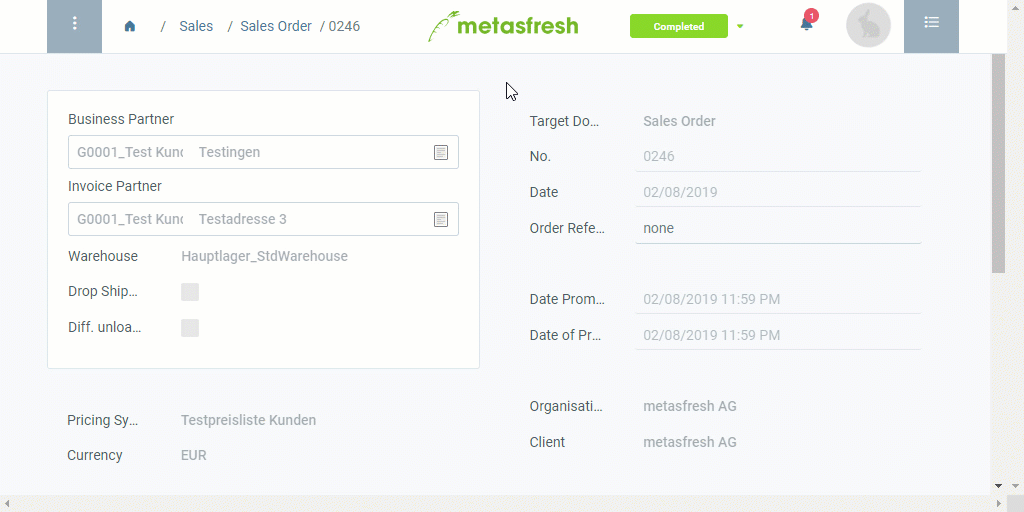Requirements
- You will need a “Quality Issue Warehouse” to which the returned goods can be forwarded.
- Create a sales order and complete it.
- Pick the handling units for the shipment.
- Create a shipment with picked quantities.
Steps
Create a Returned Goods Receipt
- Open the entry of a sales order for which you have created a shipment with picked quantities that have been returned.
- Jump to “Shipment (Customer)”.
Note: Press Alt + 6 / ⌥ alt + 6 to open the sidebar with the list of referenced documents.
- From the list view, select the shipment note in question.
- Start the quick action “Select HU for Return”. The “HU Editor” opens up.
Note: You will also find this action in the actions menu in both the list view and the detailed view of an entry.
- Select the returned HU.
- Start the quick action “Return from customer”. The HU will now be moved to the quality issue warehouse.
- Click “Done” to close the “HU Editor”.
- You will receive a notification
 in the upper right corner once the return shipment is generated.
in the upper right corner once the return shipment is generated.
- Click on the notification to open the confirmation of receipt of returned goods.
Note: Alternatively, open the entry of the sales order for which you have received customer returns, jump to “Customer Return” and open the corresponding returned goods entry.
- Open the PDF print preview.
Example
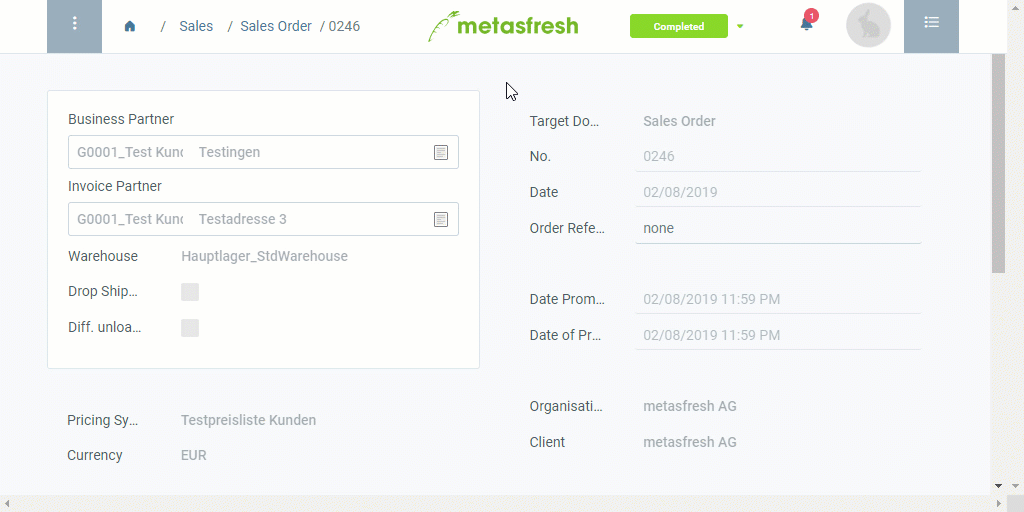
View source file on GitHub.com
 in the upper right corner once the return shipment is generated.
in the upper right corner once the return shipment is generated.