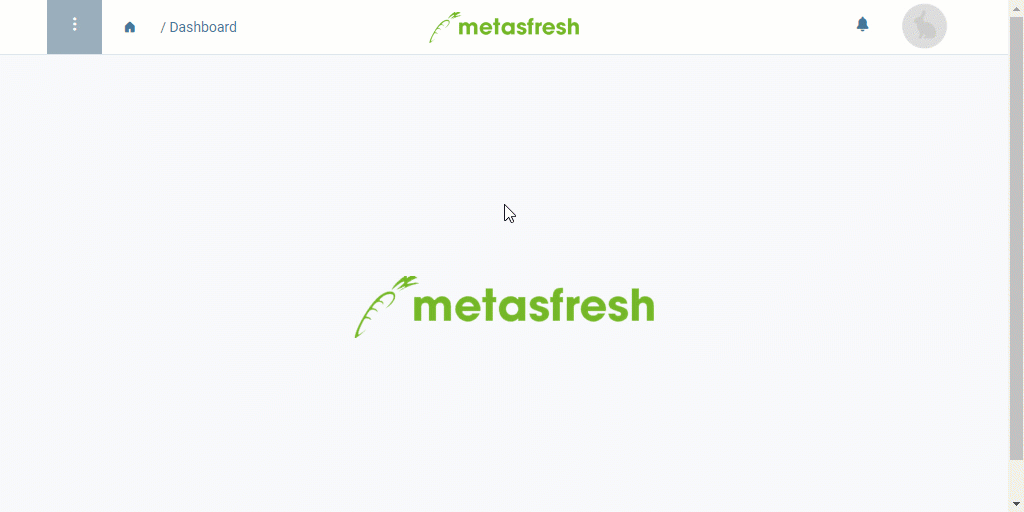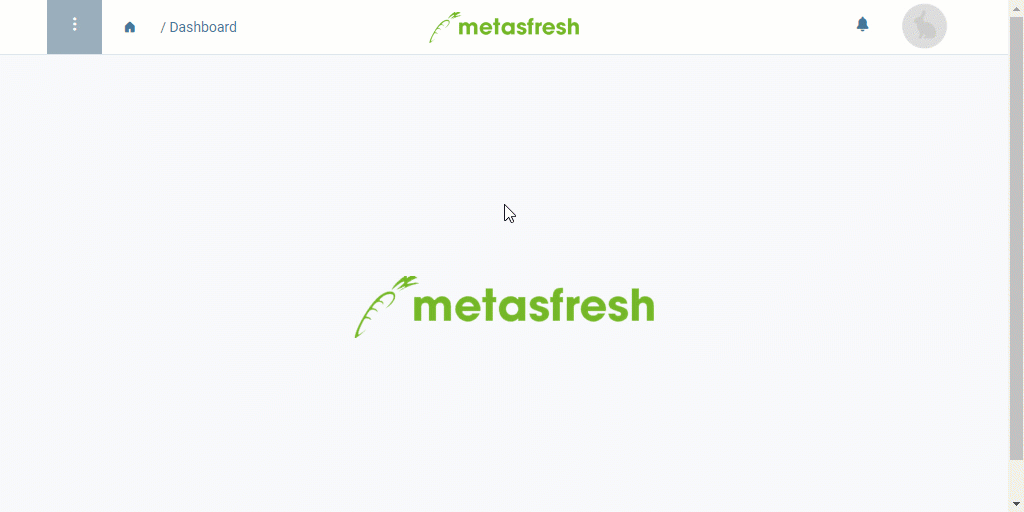Overview
In metasfresh, you can quickly and easily combine dunning letters with their associated invoice documents in a PDF file. This way, you can print the documents all at once or forward them all together to the respective dunning candidate.
Requirements
Steps
- Open “Dunning” from the menu.
- Use the filter to find the dunning letter where you want to attach the associated invoice documents.
- From the list view, select the respective entry.
- Start the quick action “Dunning document with attached invoice PDFs”.
Note: You will also find this action in the actions menu in both the list view and the detailed view of an entry.
- The PDF print preview of the dunning letter with the attached invoice PDFs opens up in a new browser tab.
Example
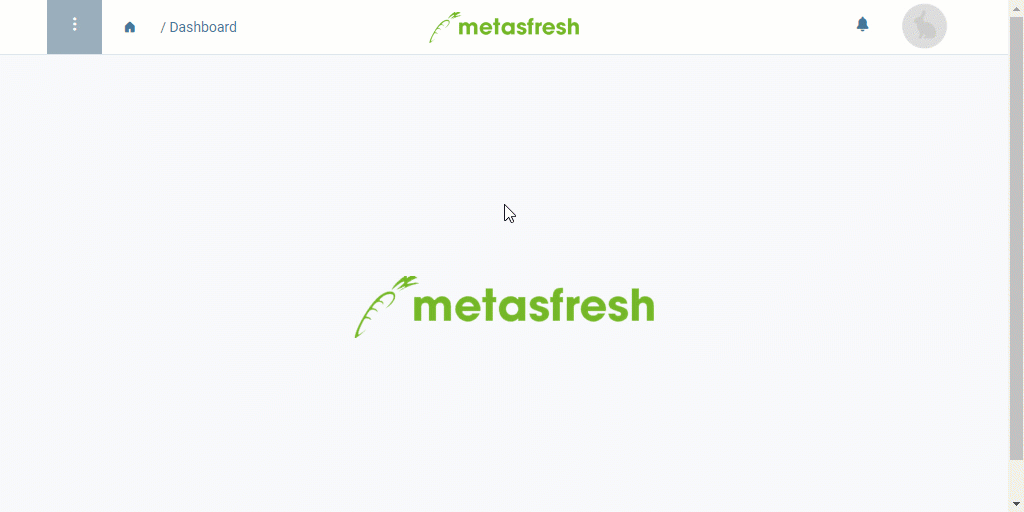
View source file on GitHub.com