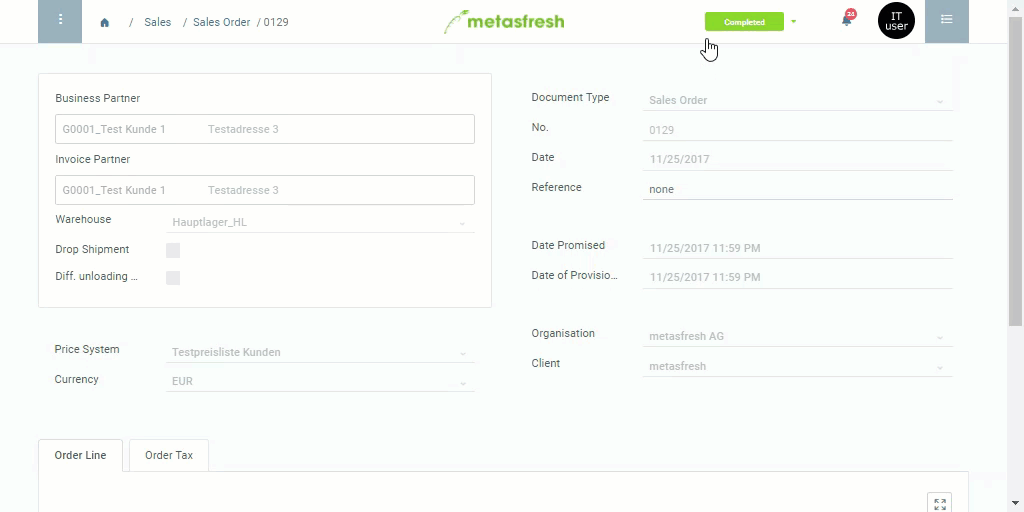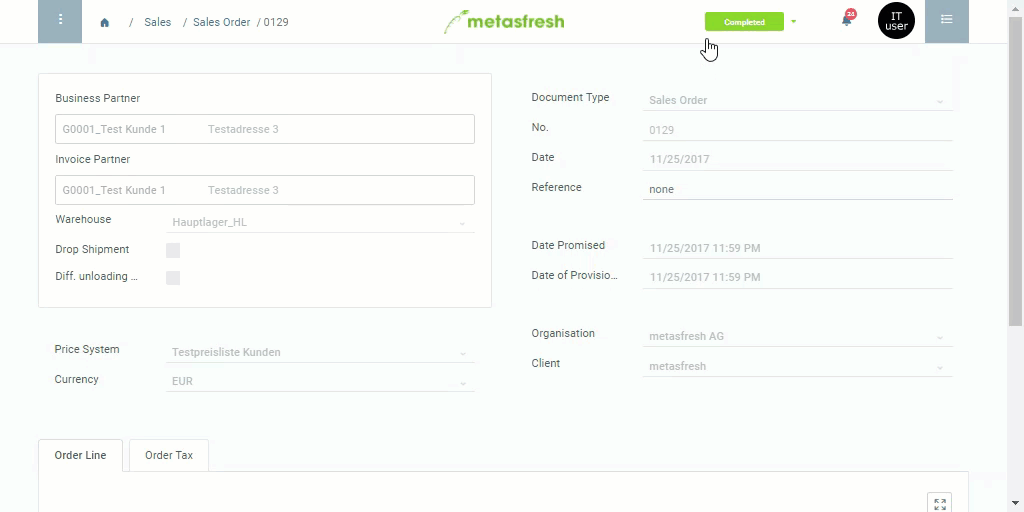Overview
If you specifically want to carry over all products in the ordered quantity from a particular sales order to a purchase order, you can simply generate this order-related purchase order directly from the completed sales order. To do so, please proceed as follows:
Requirements
The following requirements must be fulfilled:
- The products to be ordered must be linked to a business partner (vendor).
- This business partner must be set as the products’ current vendor.
- This vendor must be linked to the exact same price list(s) as the products to be purchased, and to a discount schema.
Steps
- Create a sales order and complete it.
- Start the action “Generate PO from Sales Order”. An overlay window opens up.
- Optional: Pick an alternative Vendor.
Note 1: Unless an alternative vendor is specified, the current vendor will be used by default.
Note 2: Alternative vendors must be linked to a discount schema just as the current vendor.
- Click “Start” to generate the purchase order and close the overlay window.
- Use the sales order’s related documents to jump into the window “Purchase Order” (under PURCHASE in the sidebar). There you will find the order-related purchase order in the Drafted status with the sales order number as Order Reference.
Example
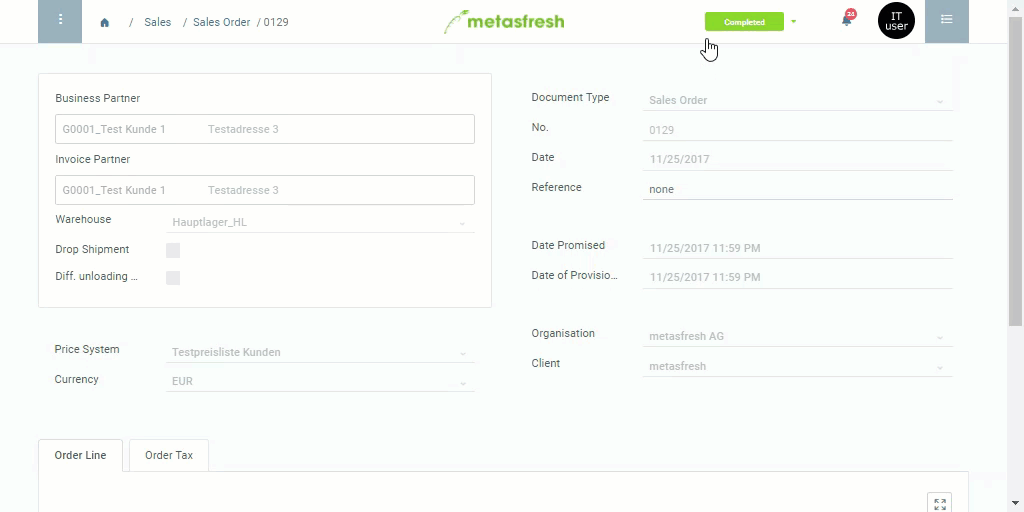
View source file on GitHub.com