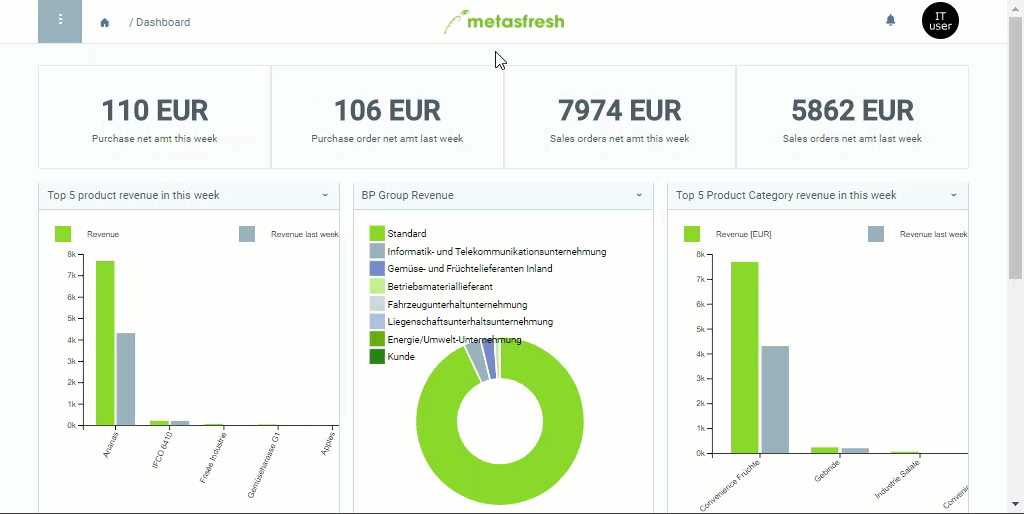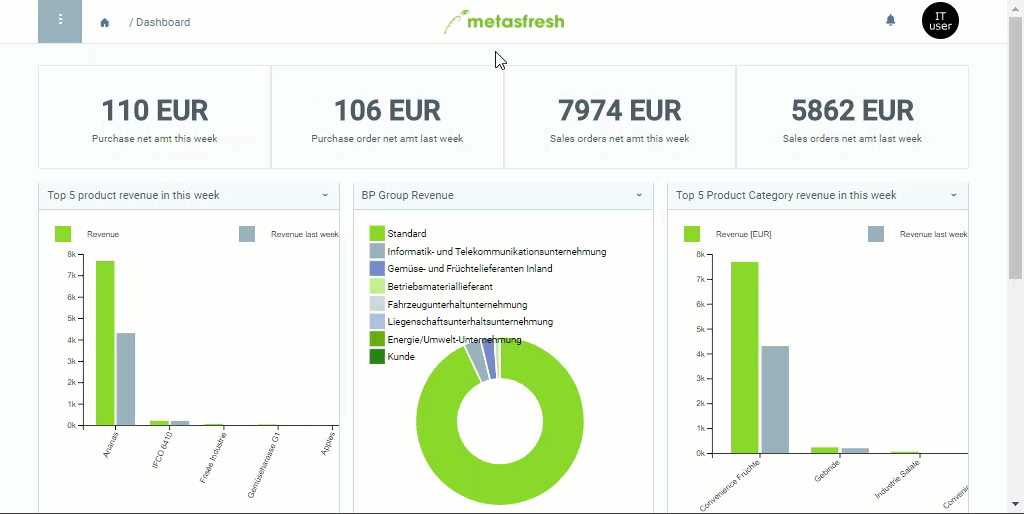Requirements
Steps
- Open “Manufacturing Order” from the menu.
- Create a new manufacturing order.
- In the field Product, enter part of the name or number of the product to be manufactured and click on the matching result in the drop-down list.
- The BOM & Formula Version linked to the manufacturing product, and thus the respective bill of materials, is automatically applied.
- In the field Resource, pick the designated production facility/line.
- In the field Workflow, set the required manufacturing work steps.
- Enter the Quantity of the product to be manufactured.
- Pick the UOM of the product to be manufactured.
Note: If the unit of measurement selected here differs from that of the manufacturing product, a UOM conversion must be defined.
- Pick the Target Document Type Produktionsauftrag (Manufacturing Order).
- In the field Date Promised, set the date and time of product completion.
- Pick a Warehouse where the product will be received after manufacturing.
- Complete the manufacturing order.
Note: Now the action “Issue/Receipt” becomes available in the menu and the manufacturing order receives the Planning status Planned (in the list view).
| Note: |
| Once all mandatory fields are filled in, the components from the specified BOM are imported to the manufacturing order and listed under the record tab “Components of the Manufacturing Order” at the bottom of the page, where they can then be edited and additional components added individually as well. |
Next Steps
Example
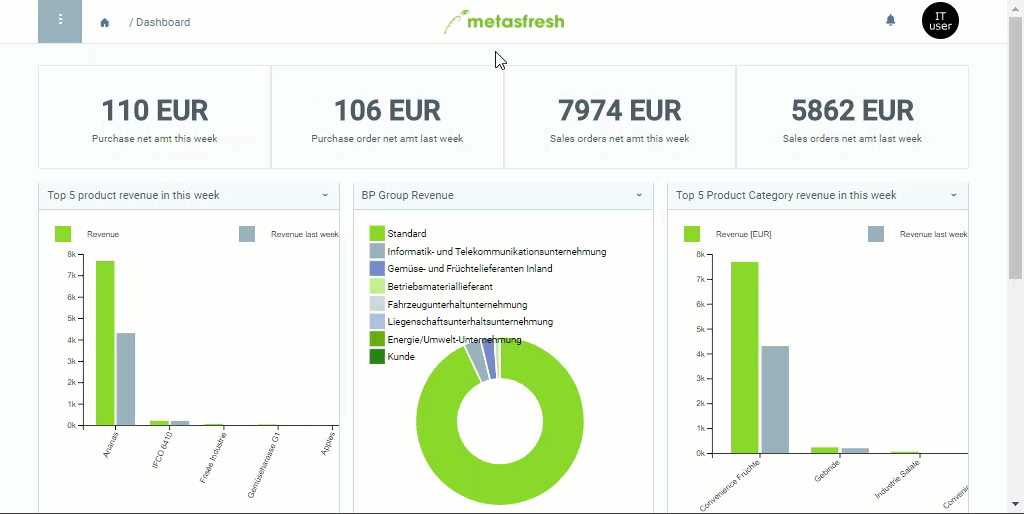
View source file on GitHub.com