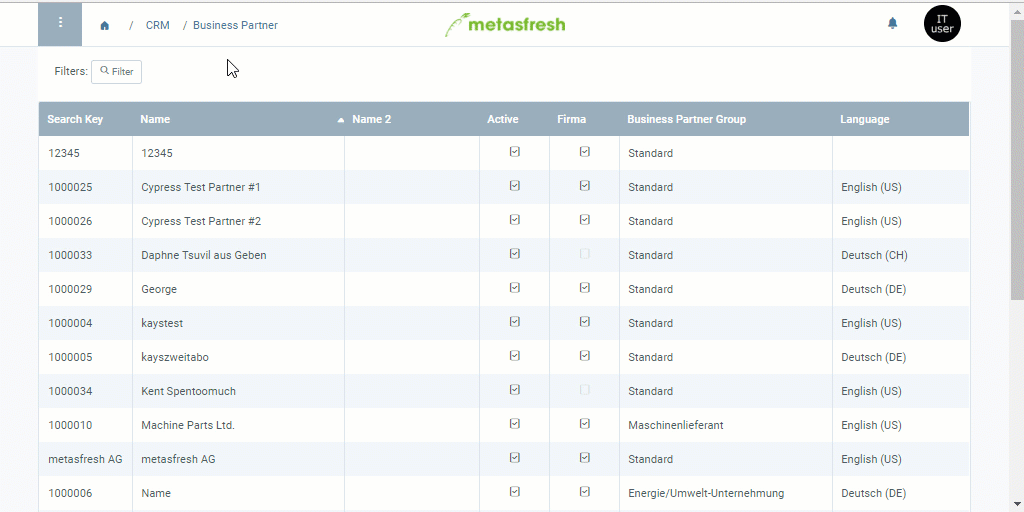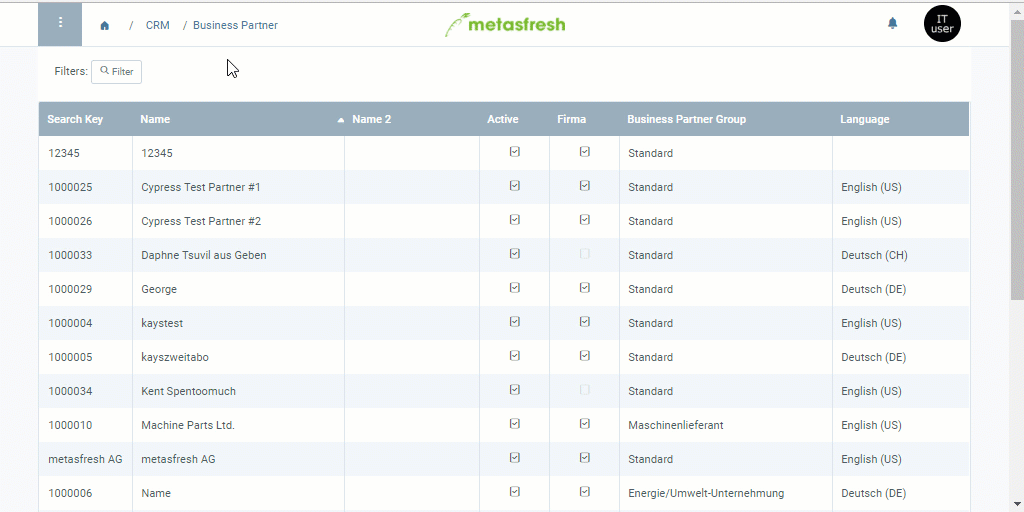Overview
This describes how you can manage the credit status of a single business partner. If you want to know how to set the credit status for an entire business partner group, click here.
Steps
- Open the entry of an existing business partner or add a new one.
- Go to the record tab “Statistics” at the bottom of the page.
- Double-click the field Credit Status of the statistics line and pick a status from the drop-down list, e.g., Credit OK.
- metasfresh saves the progress automatically.
Next Steps
- Set credit limit.
- Request approval for the credit limit.
- Approve credit limit (only authorized users).
Example
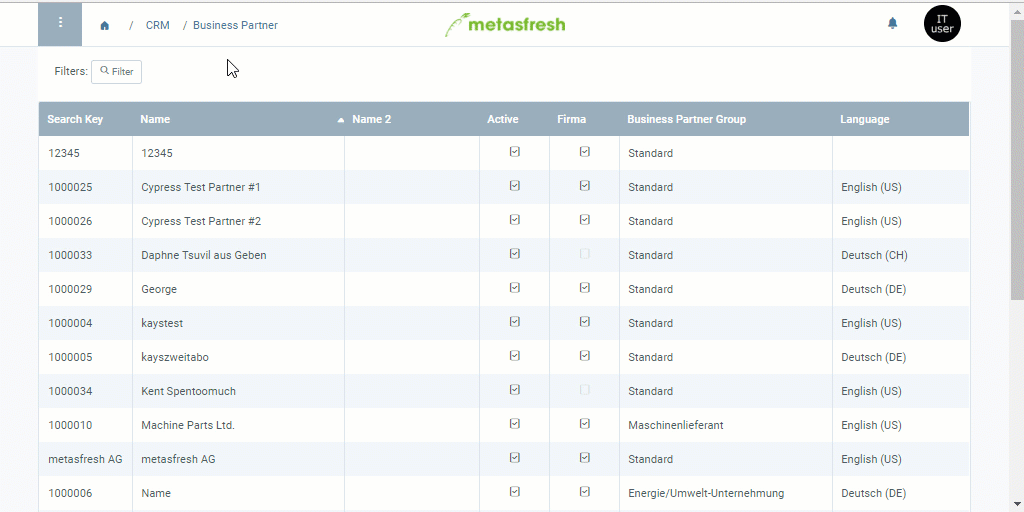
View source file on GitHub.com