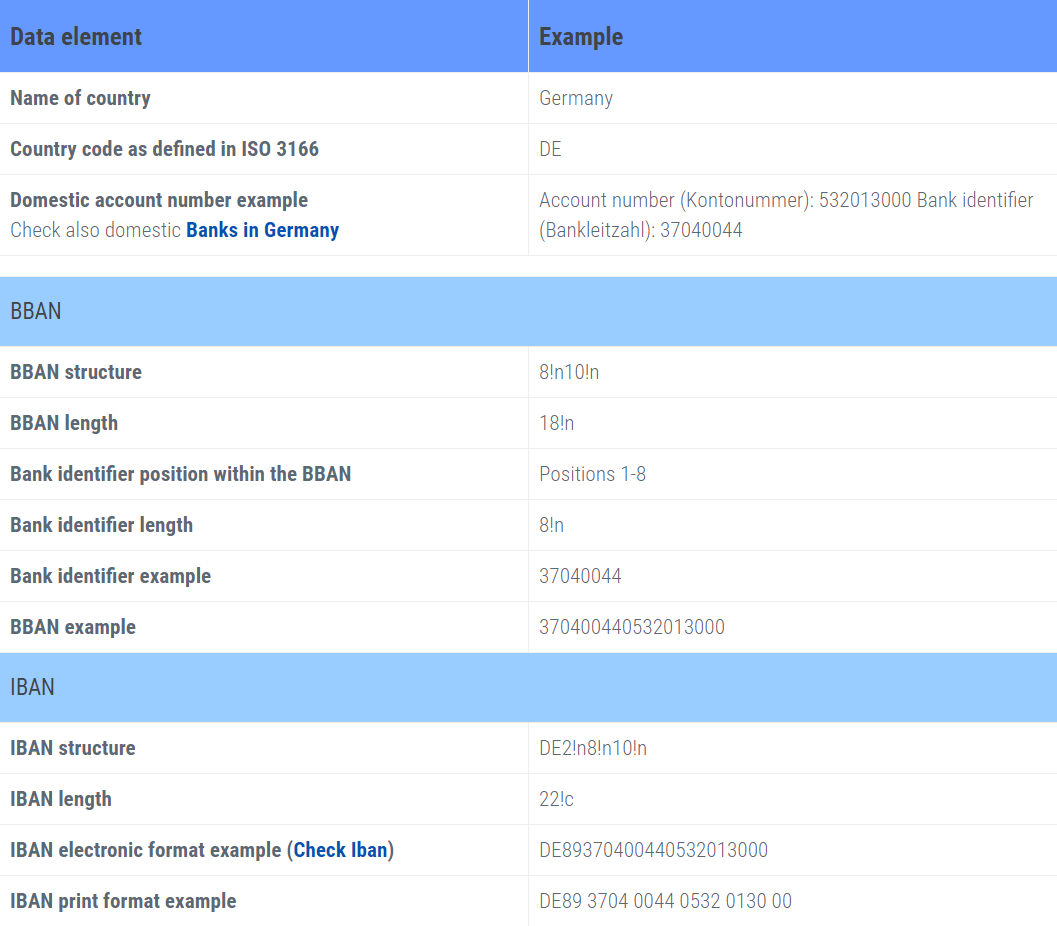
Without previously configuring the International Bank Account Number (IBAN) structure, an IBAN cannot be recorded under “Bank Account” in the menu. Only after specifying the correct structure will an IBAN be validated automatically when added.
| Note: |
|---|
| For more information on IBAN and BBAN structures, please refer to the official IBAN Registry or the European Banking Resources. |
Note: Use shortcut
Alt+E/⌥ alt+E.
8.n for digits (see example below).10.The structure of a German bank account number:
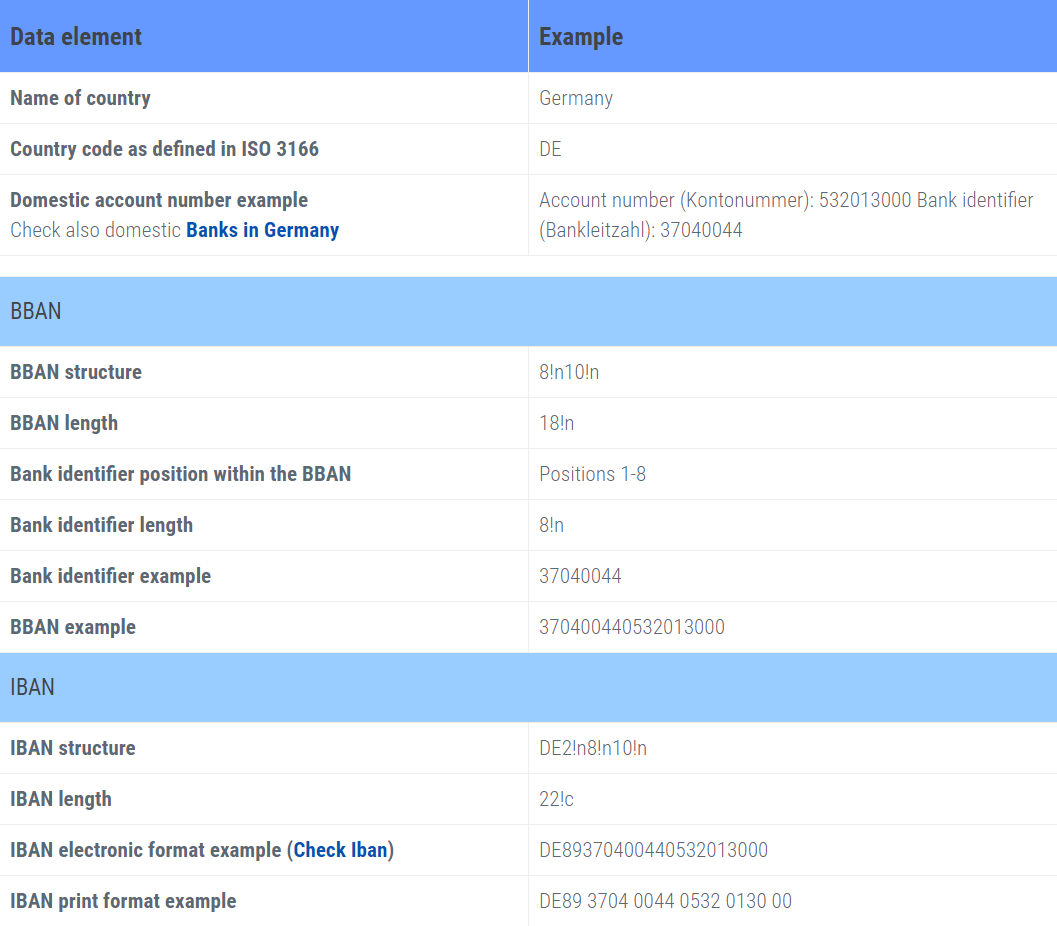
The IBAN structure for each country is defined using the following character representations:
| Character | Representation Type |
|---|---|
| n | Digits (numeric characters 0 to 9 only) |
| a | Uppercase letters (alphabetic characters A-Z only) |
| c | Upper- and lowercase alphanumeric characters (A-Z, a-z and 0-9) |
| e | Blank space |
| ! | Indicates a fixed length (e.g., 8!n means 8 digits max.) |