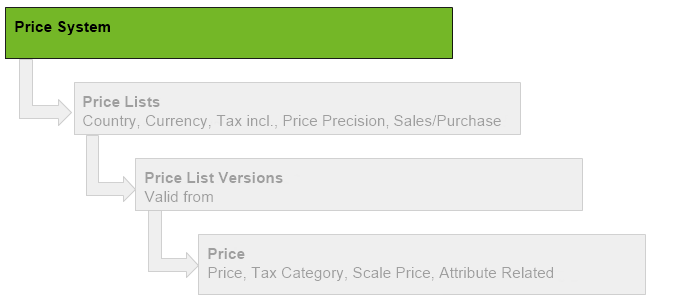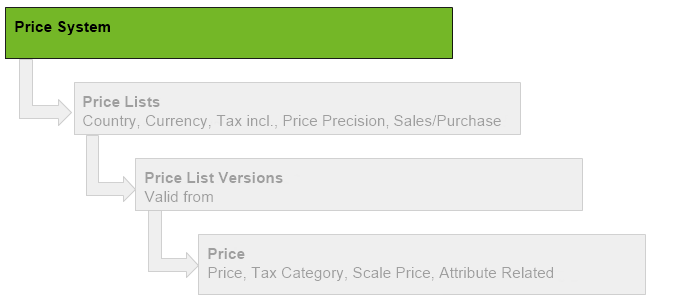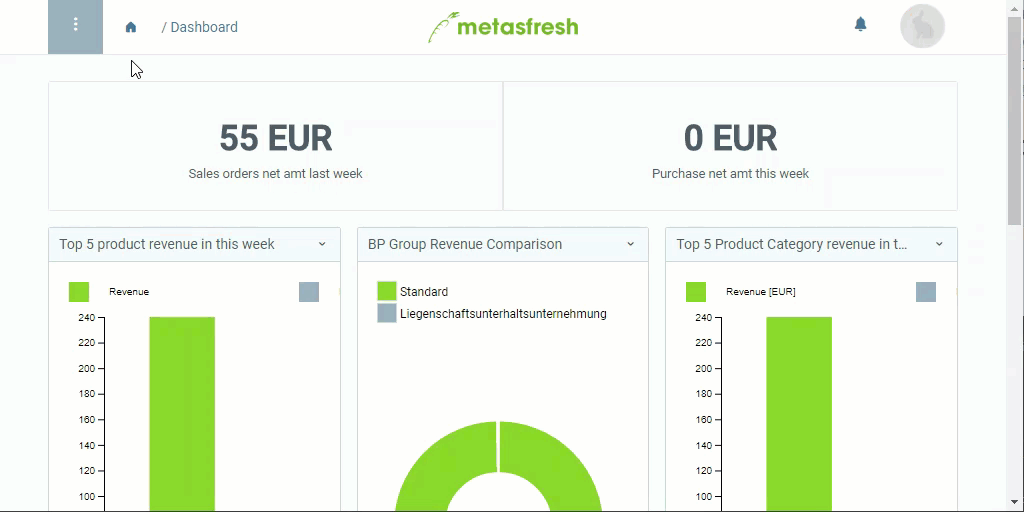Overview
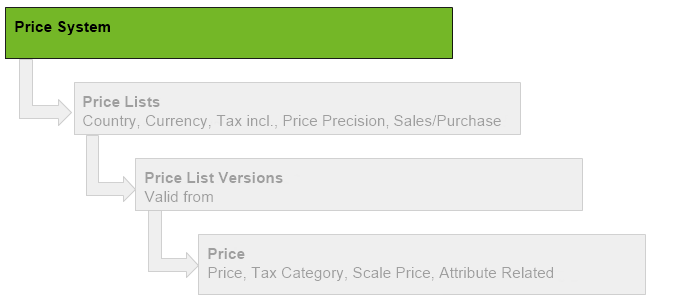
A pricing system comprises one or more country price lists that can be assigned to a particular partner (customer/vendor) or partner group.
You can find further details on the difference between pricing systems and price list here.
Steps
- Open “Price System” from the menu.
- Create a new pricing system.
- Give the pricing system a Name.
- Optional: Set the desired Organization. To do so, enter part of the organization’s name into the field and click on the matching result in the drop-down list.
- metasfresh saves the progress automatically.
Next Steps
Example
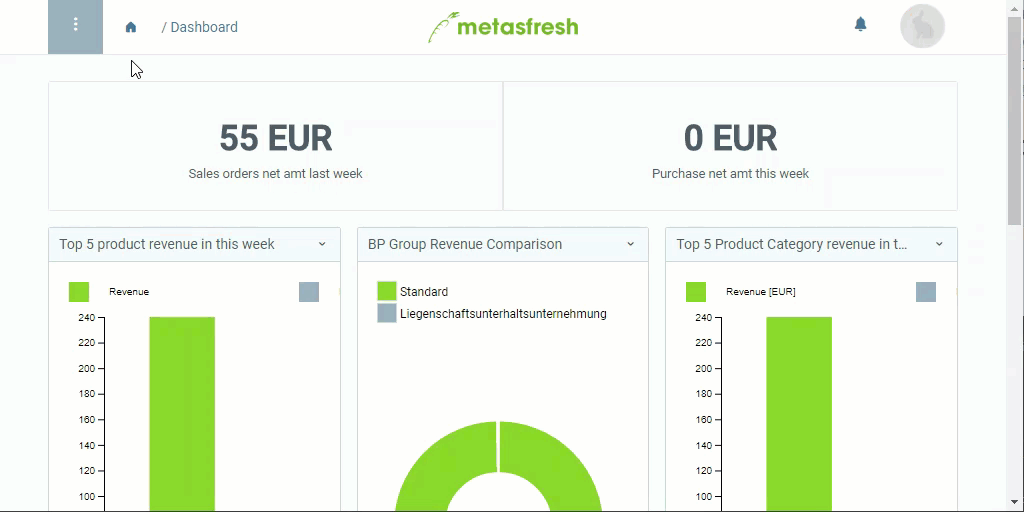
View source file on GitHub.com