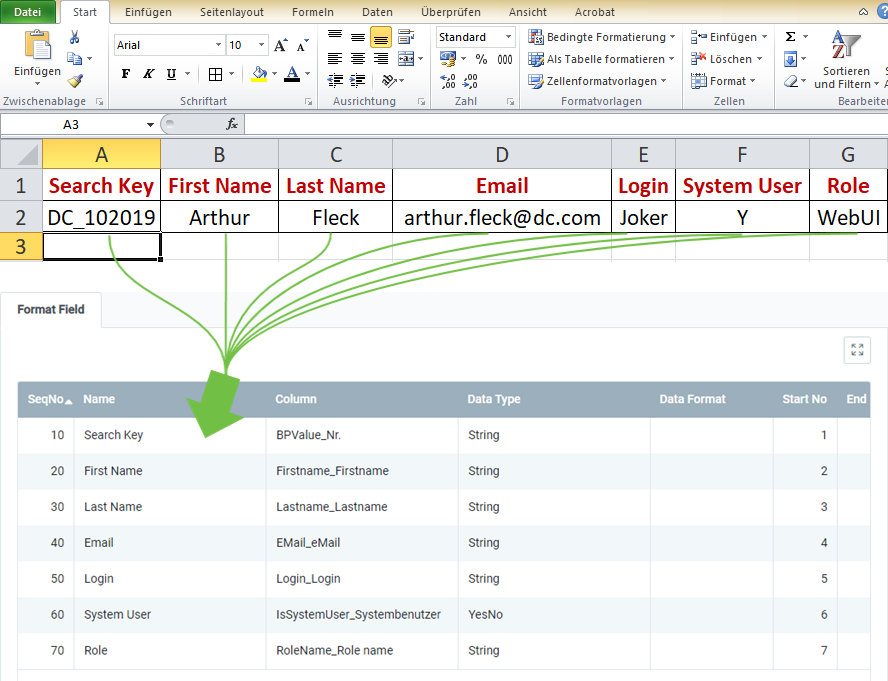
For importing user data, you require an import format that is configured with the database table Import User.
The example below compares the data content of a file from a spreadsheet software (here, e.g., an Excel file prior to its conversion to a CSV or TXT file) with the import format for user data:
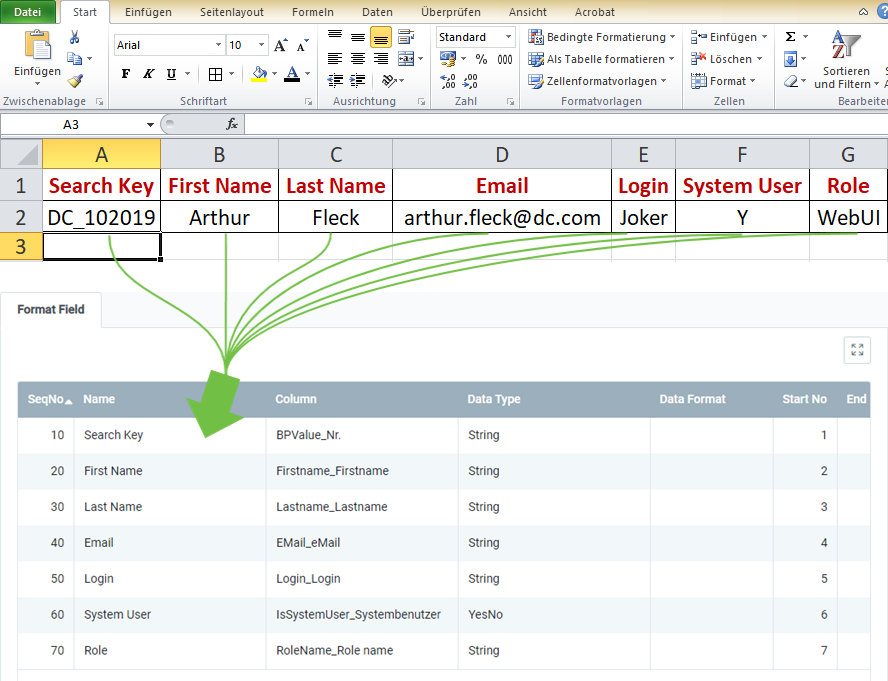
Note: metasfresh does not expect any column names in the import file. Simply the position of the column must correspond to the start number.
The mandatory fields are essential for a successful data import!
| Mandatory Field | Field Name | Example | Note |
|---|---|---|---|
| X | Search Key | DC_102019 | Search key of the business partner linked to the user (unique alphanumeric string) |
| X | First Name | Arthur | User’s first name |
| X | Last Name | Fleck | User’s last name |
| arthur.fleck@dc.com | User’s email address | ||
| Login | Joker | User’s login | |
| System User | • Y / true = Yes • N / false = No |
Indicates whether it is a system user with access permissions. | |
| Role | WebUI | The user role defines user permissions to access functions and data. |