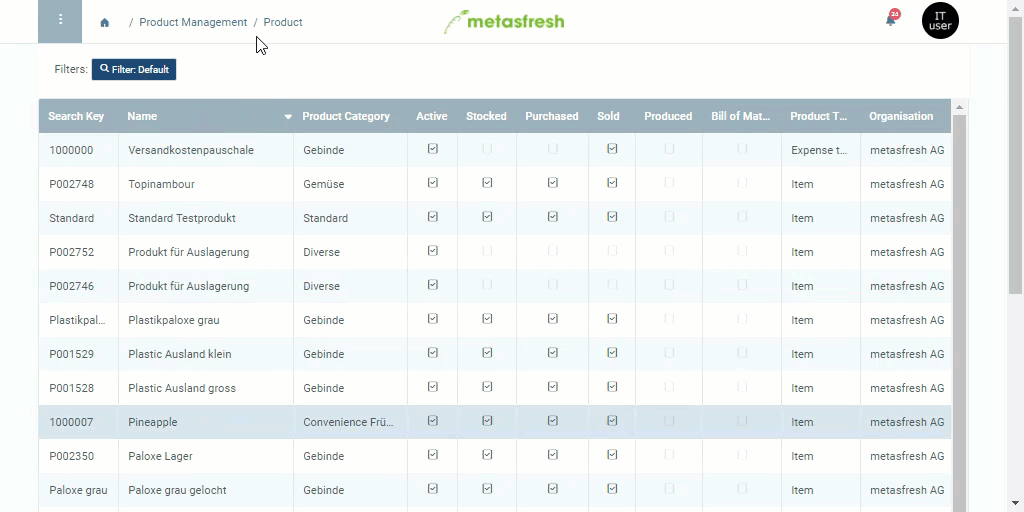Steps
- Open the entry of an existing product or add a new one.
- Go to the record tab “Business Partner” at the bottom of the page and click
 . An overlay window opens up.
. An overlay window opens up.
- In the field Business Partner, enter part of the business partner name or number and click on the matching result in the drop-down list.
Note: Business partners can be customers and vendors.
- Click “Done” to close the overlay window and add the business partner to the list.
Note: Repeat steps 2 to 4 to add further business partners.
Next Steps (optional)
Example
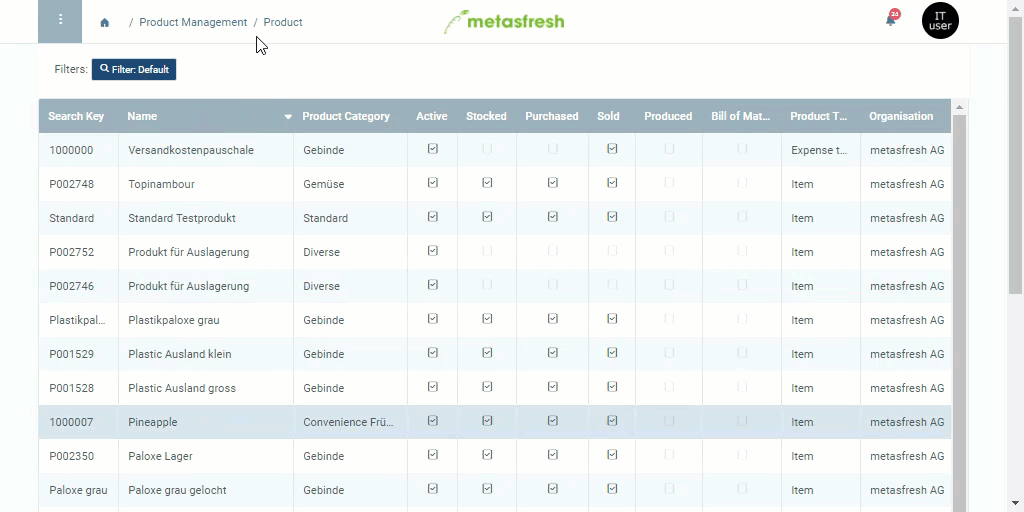
View source file on GitHub.com
 . An overlay window opens up.
. An overlay window opens up. . An overlay window opens up.
. An overlay window opens up.