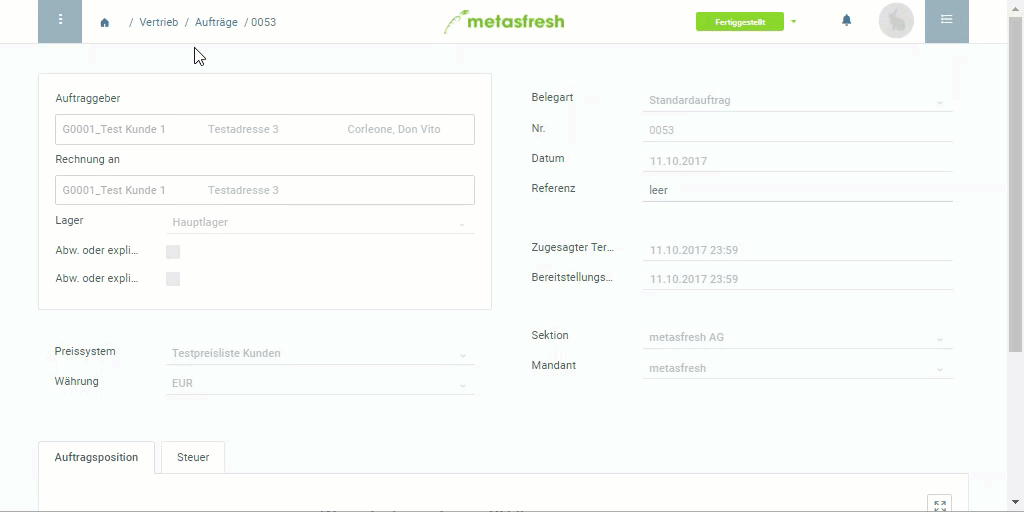Overview
In metasfresh, you can choose and pick handling units (HUs) to prepare shipments. The picked quantities are deducted from stock afterwards.
You can check your stock inventory at any time in the “Handling Unit Editor”.
Requirements
Steps
- Open “Picking Terminal” from the menu.
- Optional: Use the filtering function, to help you find the desired product for which you want to pick an HU.
- From the list view, select the product.
- Start the quick action “Pick”. The picking window opens up.
- In the left pane of the picking window, select the sales order to be picked.
- In the right pane, select a picking slot, e.g., “101.0”, and start the quick action “Open HU selection window”.
- Select an HU and start the quick action “Pick HU”. The HU will now be moved to the picking slot 101.0.
Note: If the required HU isn’t listed, check if a filter is set and clear it to see more suggestions.
- Select the HU line and start the quick action “Process picking”. This makes the HU line read-only.
Note: The HU line must be selected for the quick action to become available.
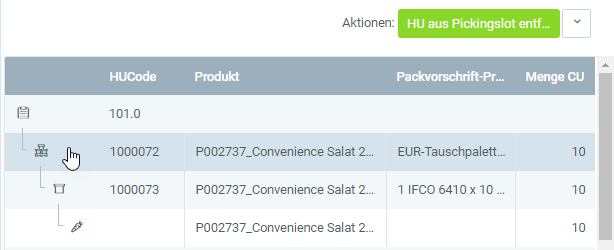
- Click “Done” to close the picking window.
Next Steps
Example
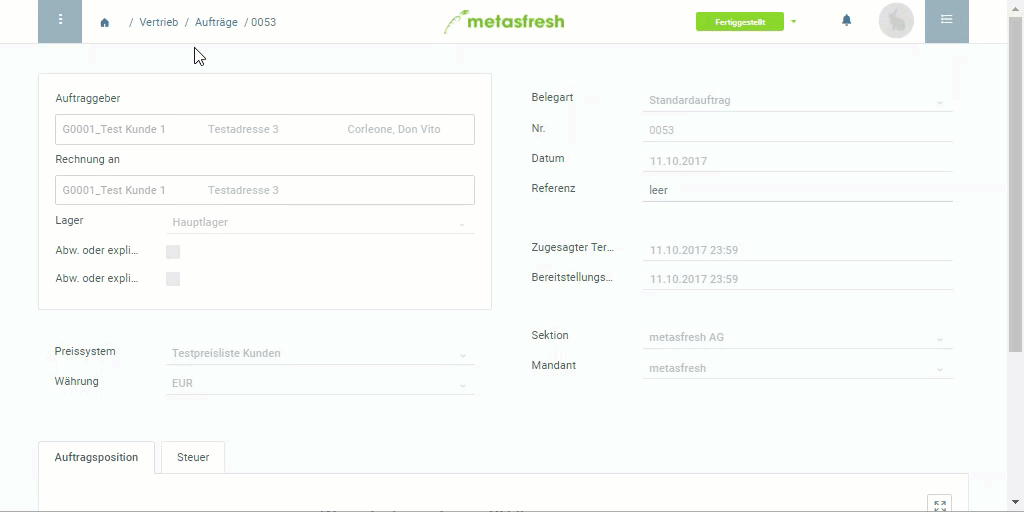
View source file on GitHub.com