 or press
or press Alt + 1 / ⌥ alt + 1 to open the actions menu.Actions are contextual and can be started from every window. Each window therefore provides other actions.
In metasfresh, there are three different types of actions:
You will find these actions in the actions menu.
 or press
or press Alt + 1 / ⌥ alt + 1 to open the actions menu.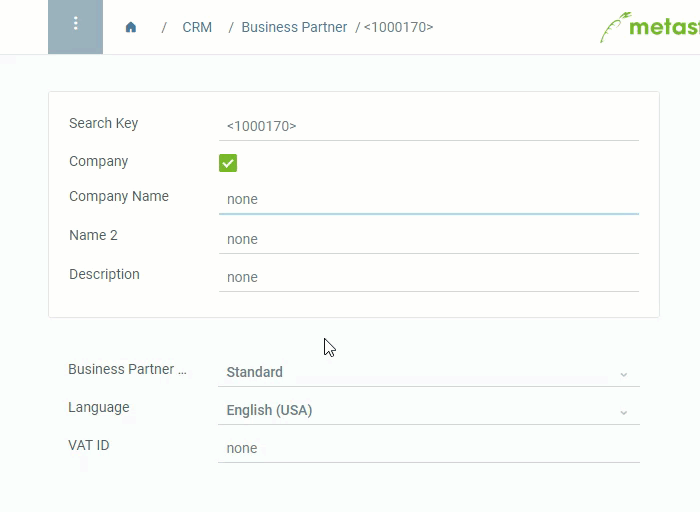
You will find these actions in documents, such as sales orders, purchase orders or manufacturing orders. You can use them to configure the document statuses.
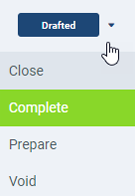
 or press
or press Alt + I / ⌥ alt + I to open the document processing menu.You will find quick actions for processes, such as creating goods receipts, order picking, product manufacturing, etc. You can identify them by the big  at the top right of the window.
at the top right of the window.
Alt + U / ⌥ alt + U to execute the shown quick action.Alt + L / ⌥ alt + L to toggle the quick actions menu and select an action other than the one shown.