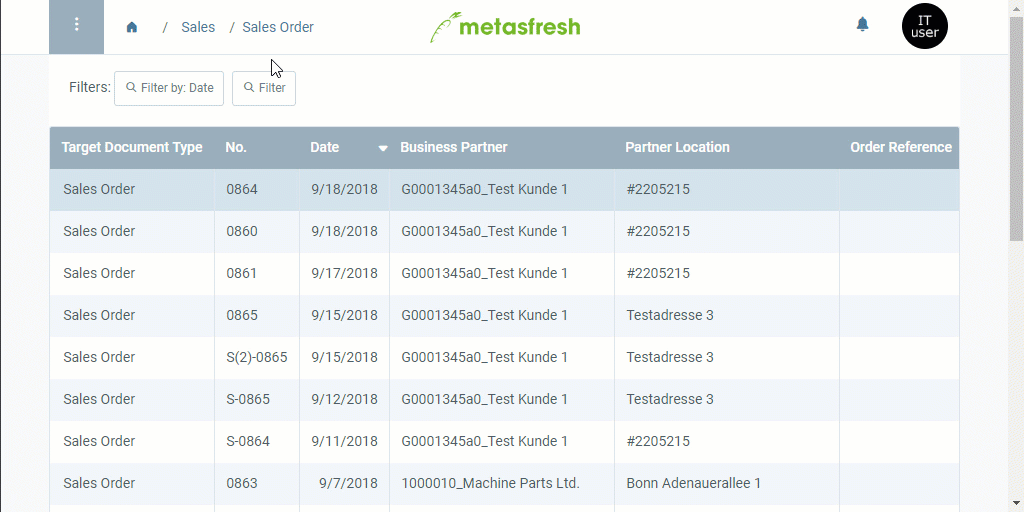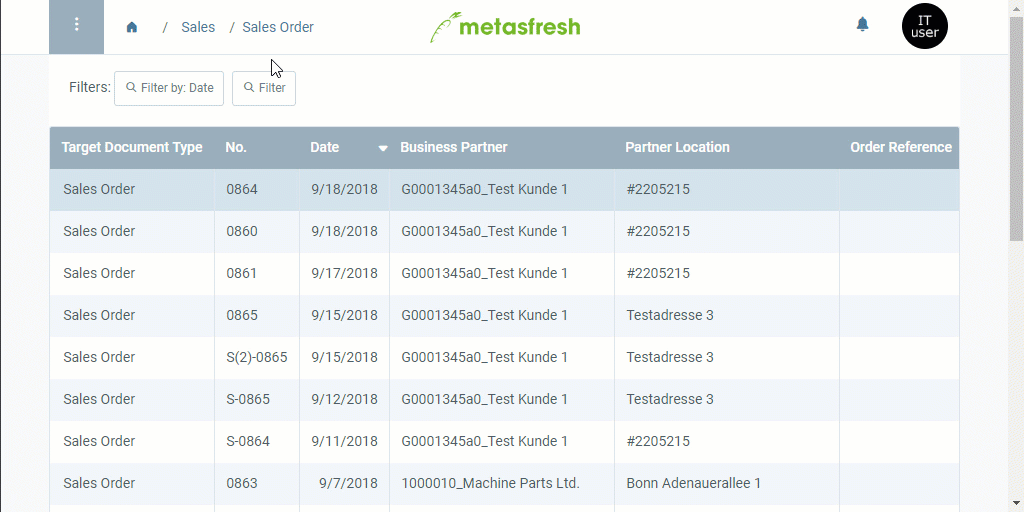
In metasfresh, you can quickly and easily void a sales order along with all related documents, such as delivery notes, invoices, contracts, contract extensions, etc.
For example, if mistakes were carried over from a sales order into the subsequent documents, you can use this action to revert these mistakes and render them ineffective altogether. A draft of the original sales order will automatically be created for you to review, edit and complete again.
Note: You can also start this action directly from the respective sales order’s entry.
Ctrl/⌘ cmd + ⇧ Shift + R to refresh the sales order window. The voided order now appears in the list view.| Note: |
|---|
| The number of the voided sales order is now preceded by an “S-“ (e.g., “S-0864”; S = Reversal, Ger.: Storno) and the status of the related documents is changed to reversed. The newly created draft is given the original sales order number (e.g., “0864”) which cross-references the voided order and may be used to look up the drafted order under “Sales Order” in the menu using the filtering function. |