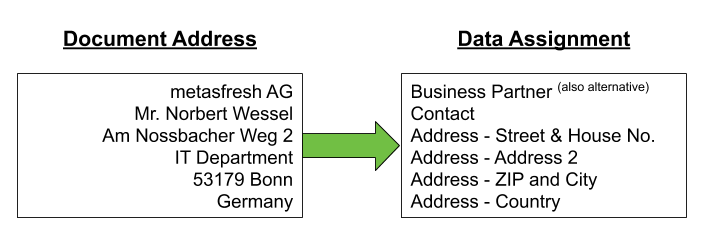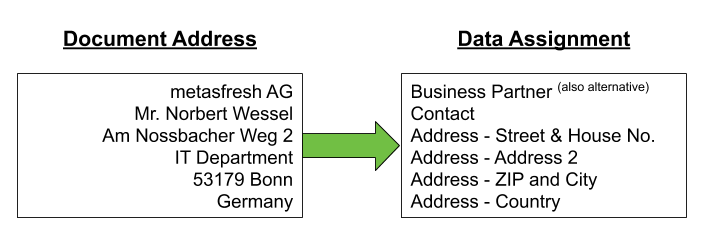Overview
The address on documents such as order confirmation, delivery note, invoice, etc. in metasfresh comprises a set of different data.
The following example shows the data used to compose a document address:
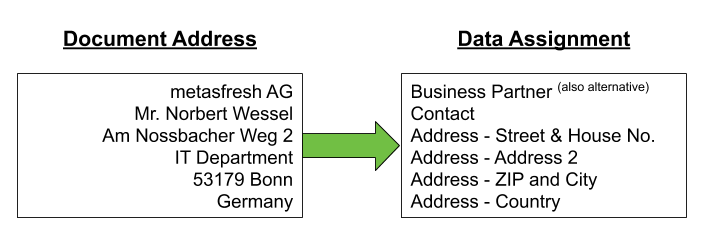
| Document address |
Source |
Where can I find it? |
Video |
| metasfresh AG |
Business Partner |
Window Business Partner ⇒ Field Company Name / Name |
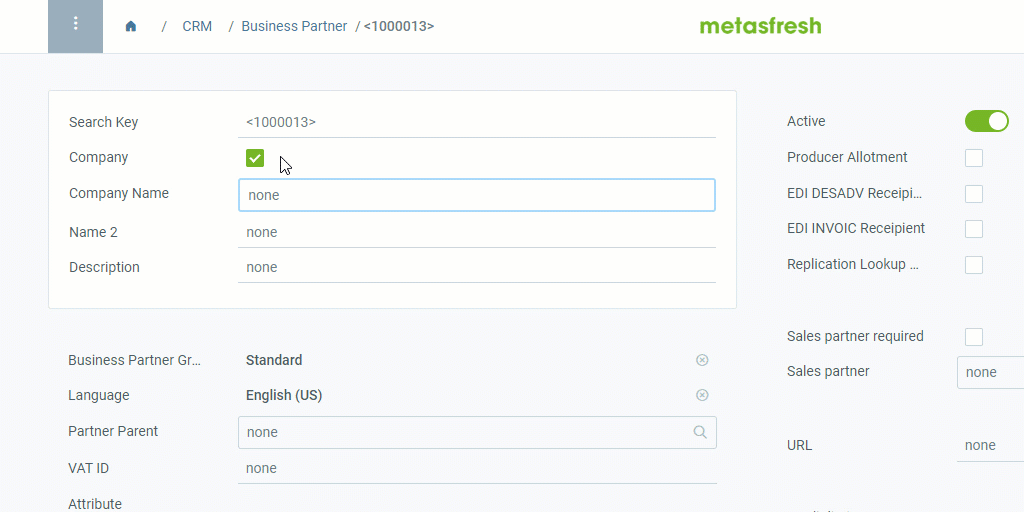 |
| metasfresh AG |
Name of Business Partner |
Window Business Partner ⇒ Tab Location ⇒ Field Name of BPartner |
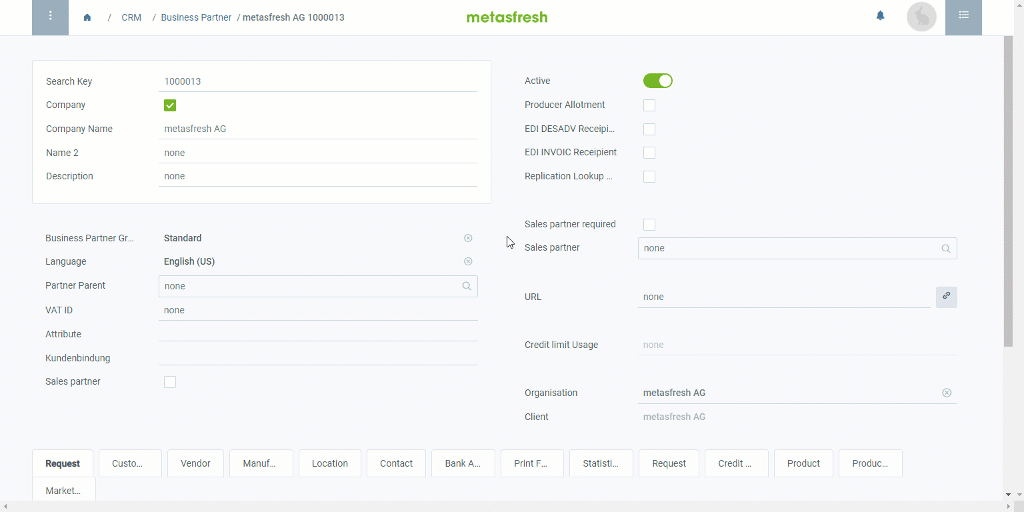 |
| Mr. Norbert Wessel |
Contact |
Window Business Partner ⇒ Tab Contact ⇒ Fields Greeting, First Name and Last Name |
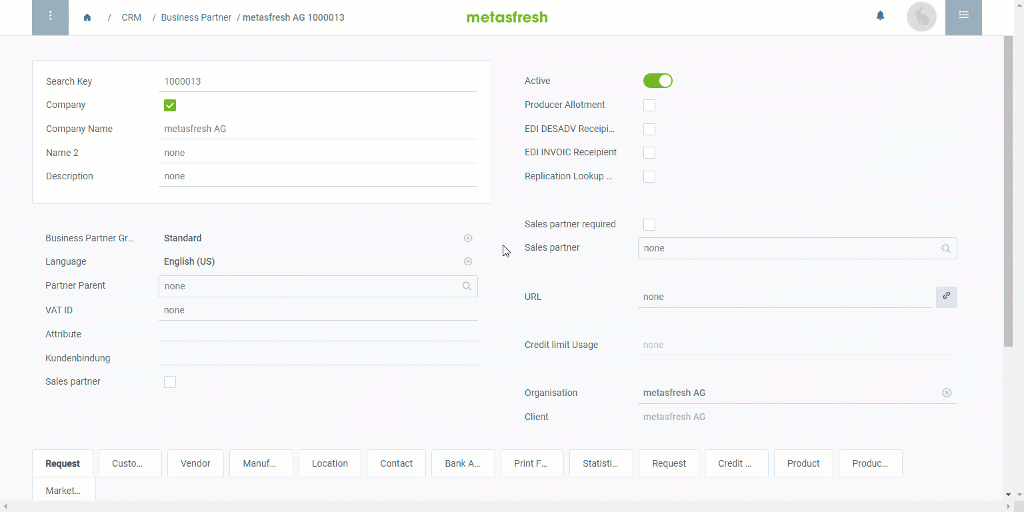 |
| Am Nossbacher Weg 2 |
Street & House No. |
Window Business Partner ⇒ Tab Location ⇒  (Field Address) ⇒ Field Street & House No. (Field Address) ⇒ Field Street & House No. |
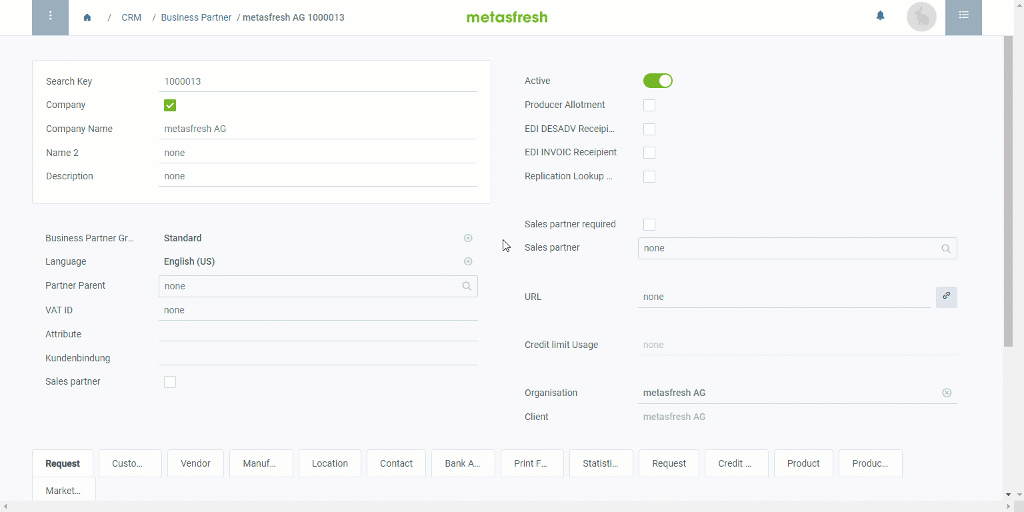 |
| IT Department |
Address 2 |
Window Business Partner ⇒ Tab Location ⇒  (Field Address) ⇒ Field Address 2 (Field Address) ⇒ Field Address 2 |
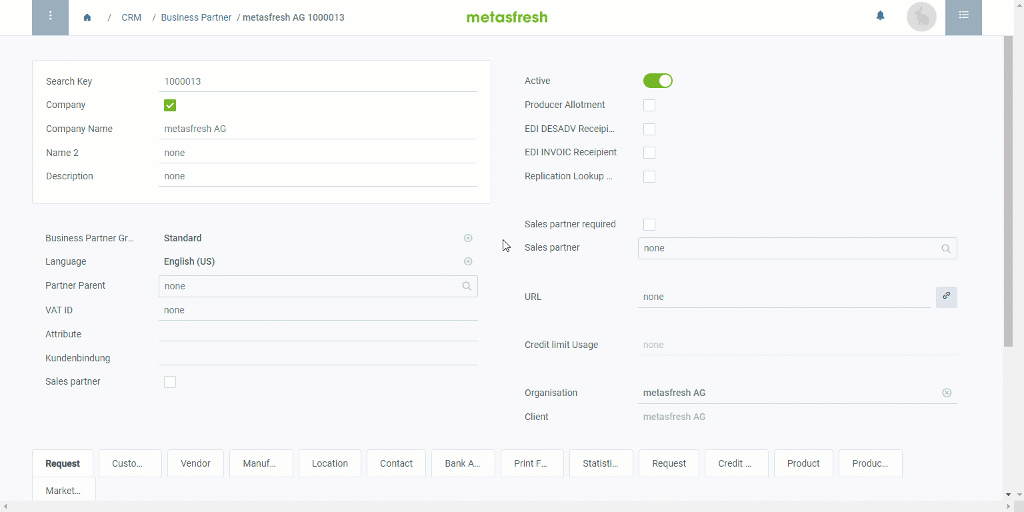 |
| 53179 |
ZIP |
Window Business Partner ⇒ Tab Location ⇒  (Field Address) ⇒ Field ZIP (Field Address) ⇒ Field ZIP |
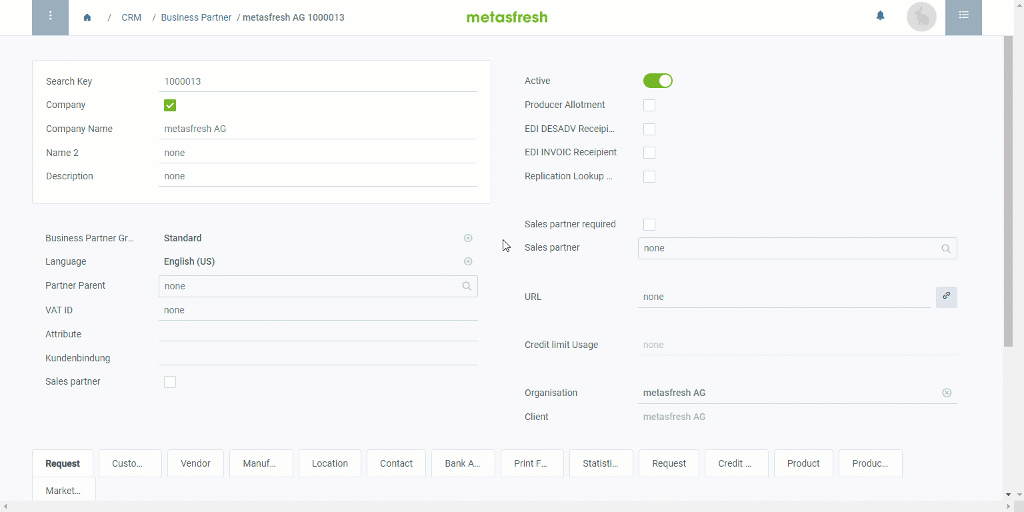 |
| Bonn |
City |
Window Business Partner ⇒ Tab Location ⇒  (Field Address) ⇒ Field City (Field Address) ⇒ Field City |
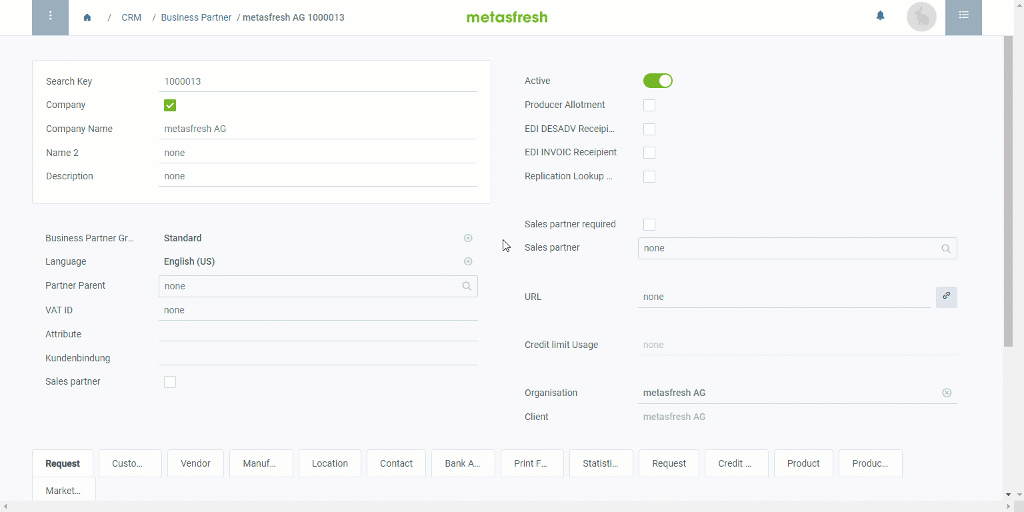 |
| Germany |
Country |
Window Business Partner ⇒ Tab Location ⇒  (Field Address) ⇒ Field Country (Field Address) ⇒ Field Country |
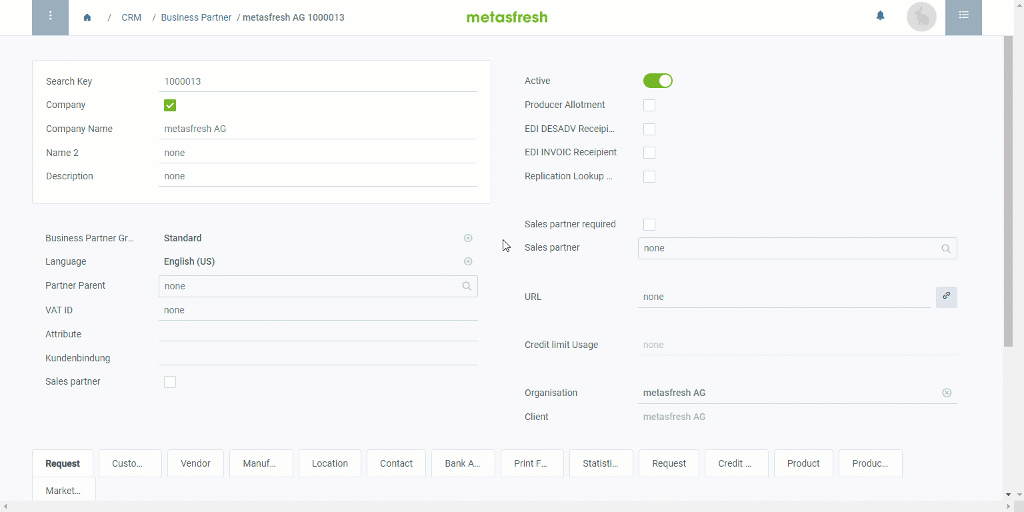 |
Next Steps
- Add a new business partner.
- Add an address for a business partner.
View source file on GitHub.com