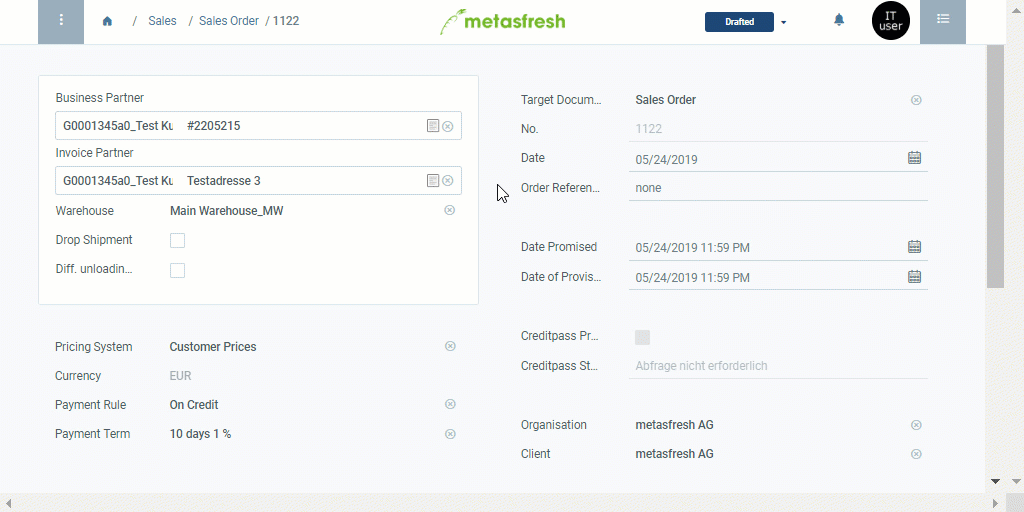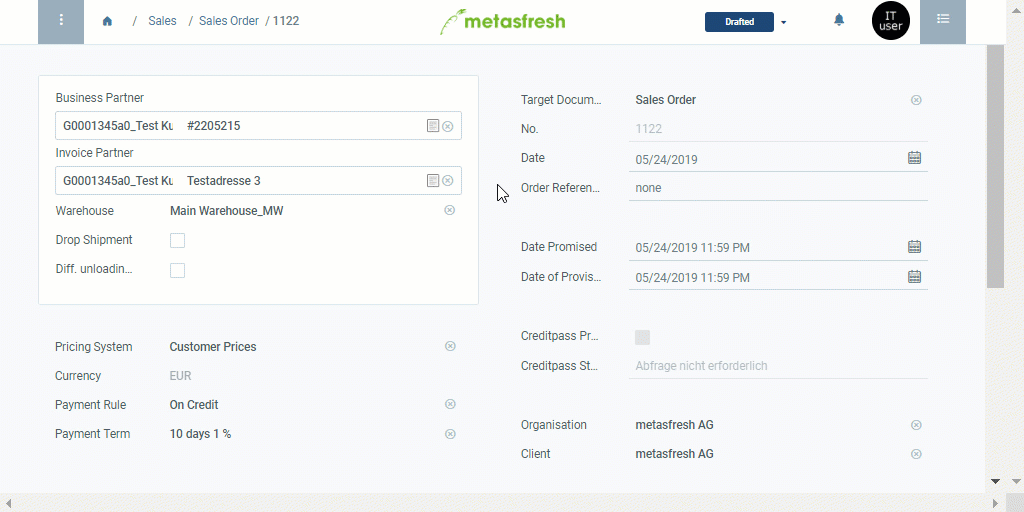Overview
You can open the product proposals list under sales orders, purchase orders and business partners in the menu. It enables you to compare product prices for various business partners as well as to edit prices and price lists without taking the long way via the menu.
Steps
Edit prices and update price list
- Open the product proposals list.
- From the product proposals, pick out the product whose price you want to edit.
- Double-click the field Price of the product line and enter a new value there.
Hit ↵ Enter to apply.
Note: Repeat the steps 2 to 3 for further products whose prices you want to change.
- Select the lines of the products whose prices you have edited.
- Start the quick action “Save to price list”. The prices have now been updated on the respective price list.
Save and continue
- Click “Done” to apply the changes and close the product proposals list.
- Continue with the remaining steps of creating a sales order or purchase order, if necessary.
Next Steps (optional)
Example
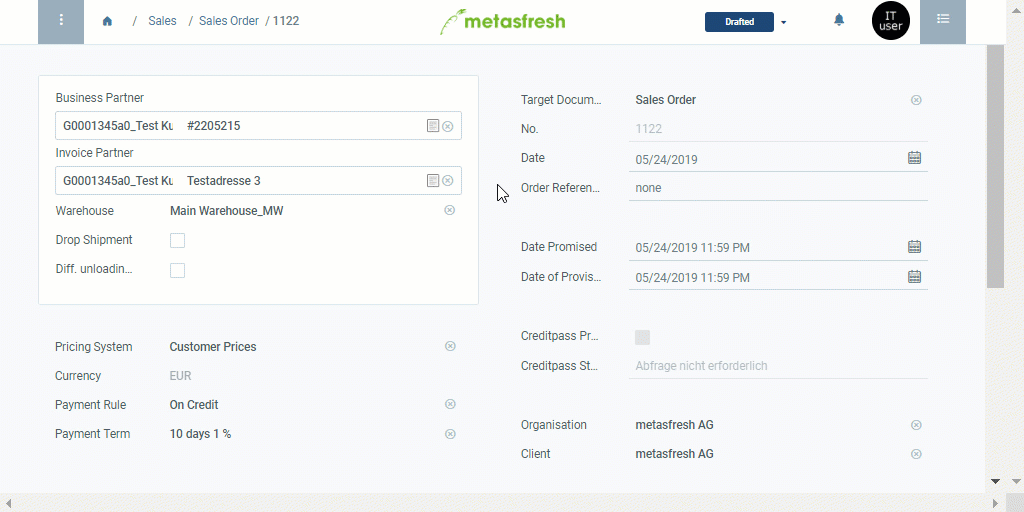
View source file on GitHub.com