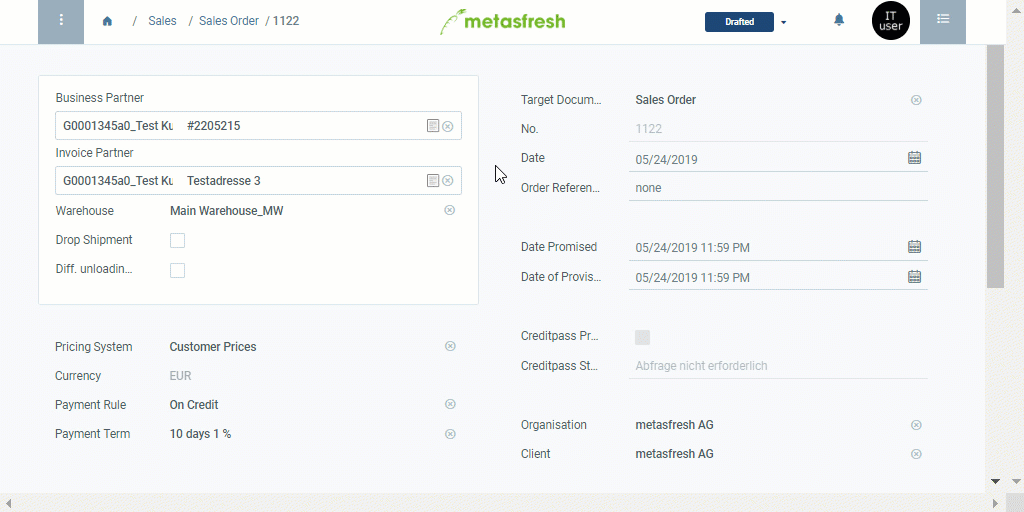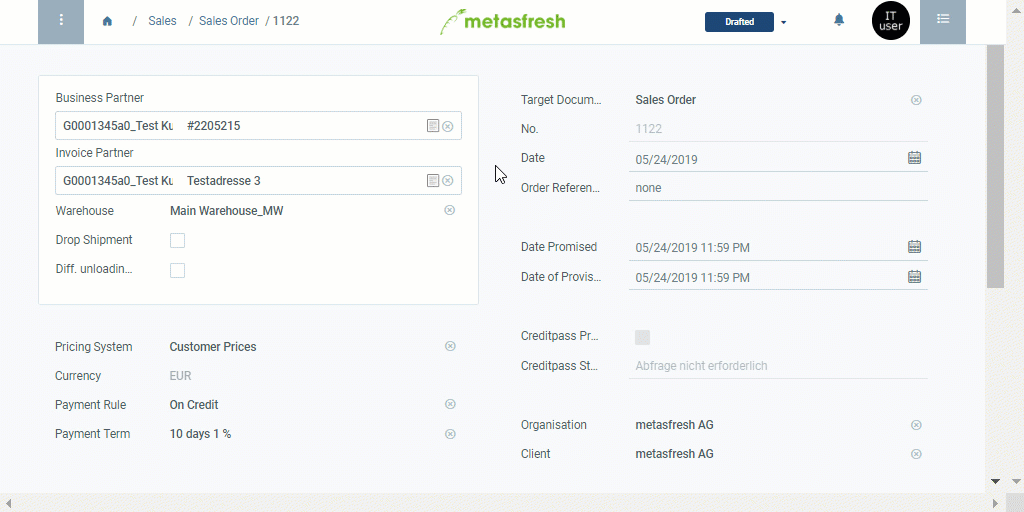Overview
You can open the product proposals list under sales orders, purchase orders and business partners in the menu. It enables you to compare product prices for various business partners as well as to edit prices and price lists without taking the long way via the menu.
Steps
Remove products from price list (only in sales orders and purchase orders)
- Open the product proposals list.
- Select the lines of the products you want to remove from the current price list.
- Start the quick action “Remove”.
- An overlay window opens up asking you whether you really want to delete the line.
- Click “Start” to confirm and remove the products from the price list.
Save and continue
- Click “Done” to apply the changes and close the product proposals list.
- Continue with the remaining steps of creating a sales order or purchase order, if necessary.
Next Steps (optional)
Example
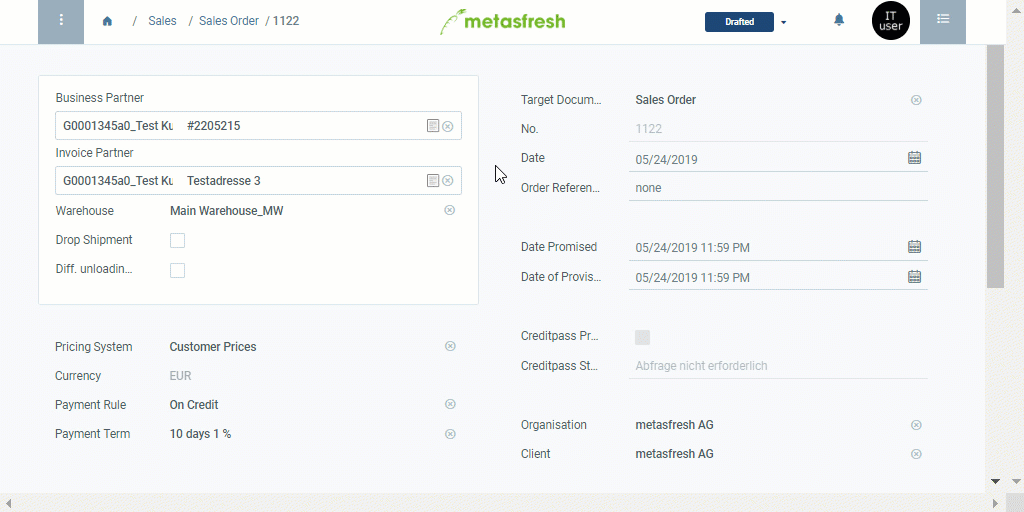
View source file on GitHub.com